Loops in Dart
In this tutorial, we will learn about different types of loops in Dart. We will cover the basics of for, while, and do-while loops.
What is a Loop
A loop is a control flow statement that allows code to be executed repeatedly based on a condition.
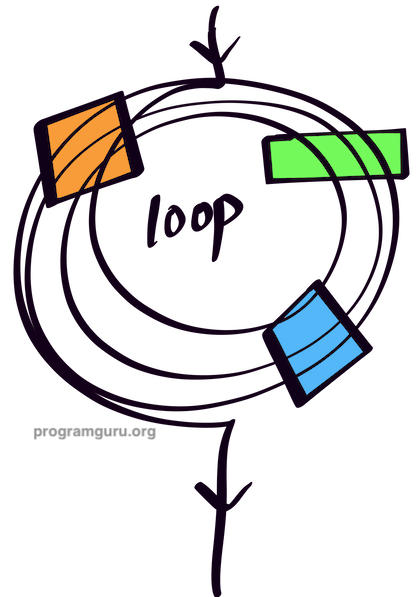
Dart supports three types of loops: for loops, while loops, and do-while loops.
For Loop
A for loop is used when the number of iterations is known before entering the loop. The syntax for the for loop is:
for (initialization; condition; increment) {
// Code block to be executed
}While Loop
A while loop is used when the number of iterations is not known beforehand. The syntax for the while loop is:
while (condition) {
// Code block to be executed
}Do-While Loop
A do-while loop is similar to a while loop, but it guarantees that the code block will be executed at least once. The syntax for the do-while loop is:
do {
// Code block to be executed
} while (condition);Example 1: Printing Numbers from 1 to 10 using For Loop
- Declare an integer variable
i. - Use a for loop to print numbers from 1 to 10.
Dart Program
void main() {
for (int i = 1; i <= 10; i++) {
print(i);
}
}Output
1 2 3 4 5 6 7 8 9 10
Example 2: Printing Numbers from 1 to 5 using While Loop
- Declare an integer variable
iand initialize it to 1. - Use a while loop to print numbers from 1 to 5.
Dart Program
void main() {
int i = 1;
while (i <= 5) {
print(i);
i++;
}
}Output
1 2 3 4 5
Example 3: Printing Numbers from 1 to 3 using Do-While Loop
- Declare an integer variable
iand initialize it to 1. - Use a do-while loop to print numbers from 1 to 3.
Dart Program
void main() {
int i = 1;
do {
print(i);
i++;
} while (i <= 3);
}Output
1 2 3