Introduction to SQL
Introduction to SQL
SQL (Structured Query Language) is a standard language for managing and manipulating relational databases. It is used to perform various operations on data, such as querying, updating, and managing databases. SQL is essential for interacting with databases and is widely used in data management, analytics, and application development.
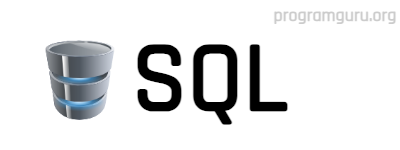
Key Features of SQL
- Data Querying: SQL allows you to retrieve specific data from databases using the
SELECTstatement. - Data Manipulation: You can insert, update, and delete data in a database using
INSERT,UPDATE, andDELETEstatements. - Data Definition: SQL provides commands to create, alter, and drop database objects such as tables and indexes using
CREATE,ALTER, andDROPstatements. - Data Control: SQL includes commands to control access to data within the database using
GRANTandREVOKEstatements.
Common SQL Commands
Here are some of the most commonly used SQL commands:
SELECT: Retrieves data from one or more tables.INSERT: Adds new rows of data to a table.UPDATE: Modifies existing data within a table.DELETE: Removes rows of data from a table.CREATE TABLE: Creates a new table in the database.ALTER TABLE: Modifies the structure of an existing table.DROP TABLE: Deletes a table from the database.CREATE INDEX: Creates an index on a table to improve query performance.DROP INDEX: Deletes an index from the database.
Example SQL Queries
Let's look at some basic examples of SQL queries:
1. Creating a Table
CREATE TABLE employees (
employee_id INT AUTO_INCREMENT PRIMARY KEY,
first_name VARCHAR(50) NOT NULL,
last_name VARCHAR(50) NOT NULL,
email VARCHAR(100),
hire_date DATE
);This command creates a table named employees with columns for employee_id, first_name, last_name, email, and hire_date.
2. Inserting Data into a Table
INSERT INTO employees (first_name, last_name, email, hire_date)
VALUES ('John', 'Doe', 'john.doe@example.com', '2023-01-01');This command inserts a new row into the employees table.
3. Querying Data from a Table
SELECT * FROM employees;This command retrieves all data from the employees table.
4. Updating Data in a Table
UPDATE employees
SET email = 'john.newemail@example.com'
WHERE employee_id = 1;This command updates the email address of the employee with employee_id 1.
5. Deleting Data from a Table
DELETE FROM employees
WHERE employee_id = 1;This command deletes the row of data where the employee_id is 1.
Conclusion
SQL is a powerful and flexible language for managing and manipulating data in relational databases. Understanding the basics of SQL is essential for anyone working with databases, as it provides the foundation for performing various data operations and ensuring efficient data management.