If-Else Statement in Swift
In this tutorial, we will learn about if-else statements in Swift. We will cover the basics of conditional execution using if-else statements.
What is an If-Else statement
An if-else statement is a conditional statement that executes one block of code if a specified condition is true, and another block of code if the condition is false.
Syntax
The syntax for the if-else statement in Swift is:
if condition {
// Code block to execute if condition is true
} else {
// Code block to execute if condition is false
}The if-else statement evaluates the specified condition. If the condition is true, the code block inside the if statement is executed; otherwise, the code block inside the else statement is executed.
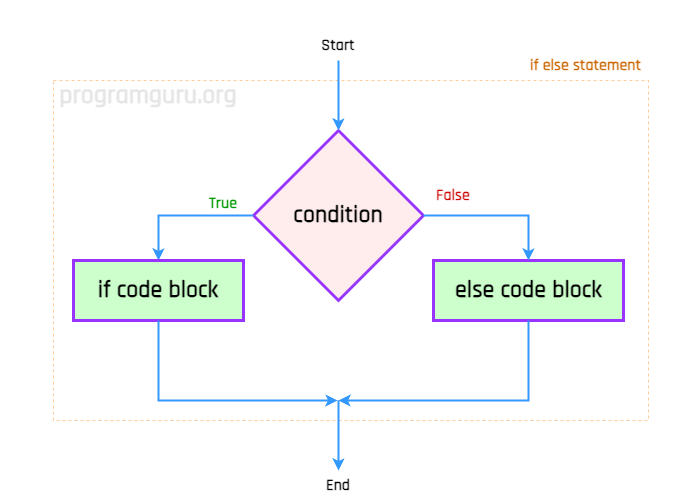
Example 1: Checking if a Number is Even or Odd
- Declare a variable
num. - Assign a value to
num. - Use an if-else statement to check if
numis even or odd. - Print a message indicating whether
numis even or odd.
Swift Program
let num = 10
if num % 2 == 0 {
print("\(num) is even.")
} else {
print("\(num) is odd.")
}Output
10 is even.
Example 2: Checking if a String Starts with a Specific Value
- Declare a variable
str. - Assign a value to
str. - Use an if-else statement to check if
strstarts with a specific value. - Print a message indicating the result of the check.
Swift Program
let str = "Hello, world!"
if str.hasPrefix("Hello") {
print("String starts with 'Hello'.")
} else {
print("String does not start with 'Hello'.")
}Output
String starts with 'Hello'.
Example 3: Checking if a Number is Positive or Negative
- Declare a variable
num. - Assign a value to
num. - Use an if-else statement to check if
numis positive or negative. - Print a message indicating whether
numis positive or negative.
Swift Program
let num = -5
if num > 0 {
print("\(num) is positive.")
} else {
print("\(num) is negative or zero.")
}Output
-5 is negative or zero.