How to Add Two Numbers in Go - Step by Step Examples
How to Add Two Numbers in Go ?
Answer
To add two numbers in Go, you can simply use the '+' operator.
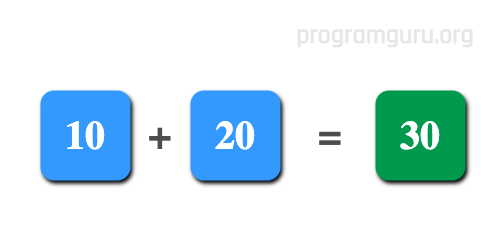
✐ Examples
1 Adding Two Numbers
In this example,
- We declare two variables
num1andnum2and assign them the numbers to be added. - We add these two numbers using the
+operator and store the result in a variablesum. - Finally, we print the value of
sumusingfmt.Println.
Go Program
package main
import "fmt"
func main() {
num1 := 10
num2 := 20
sum := num1 + num2
fmt.Println("Sum of", num1, "and", num2, "is:", sum)
}Output
Sum of 10 and 20 is: 30
Summary
In this tutorial, we learned How to Add Two Numbers in Go language with well detailed examples.