Bash Comments
Bash Comments
In Bash scripting, comments are lines that are not executed by the shell. They are used to explain and annotate your code, making it more readable and maintainable.
Syntax
There are two types of comments in Bash:
- Single-line comments: Start with a
#symbol. - Multi-line comments: Use a series of single-line comments or a here document.
#!/bin/bash
# This is a single-line comment
: 'This is a
multi-line comment
spanning multiple lines'
The basic syntax for single-line comments involves placing a # symbol at the beginning of the comment line. Multi-line comments can be created using a series of single-line comments or a here document.
Example Bash Comments
Let's look at some examples of how to use comments in Bash:
1. Single-line Comments
This script demonstrates the use of single-line comments to annotate code.
#!/bin/bash
# This script prints a message to the console
echo "Hello, World!"
In this script, the # symbol is used to add a single-line comment explaining what the script does. The comment is not executed by the shell.
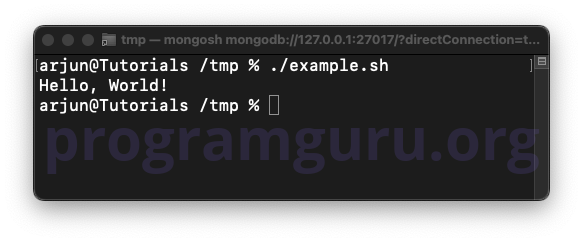
2. Multi-line Comments
This script demonstrates the use of multi-line comments to annotate code spanning multiple lines.
#!/bin/bash
: 'This script prints a message to the console.
It is an example of how to use multi-line comments
in a Bash script.'
echo "Hello, World!"
In this script, the : ' ... ' syntax is used to add a multi-line comment explaining what the script does. The comment spans multiple lines and is not executed by the shell.
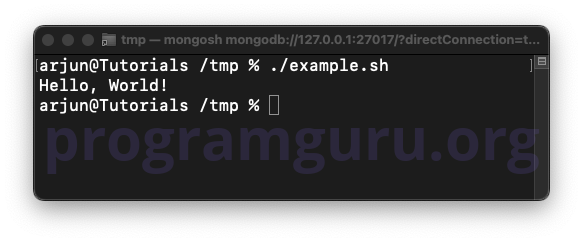
3. Inline Comments
This script demonstrates the use of inline comments to annotate specific lines of code.
#!/bin/bash
echo "Hello, World!" # Print a message to the console
In this script, the # symbol is used to add an inline comment explaining the specific line of code. The comment follows the code on the same line and is not executed by the shell.
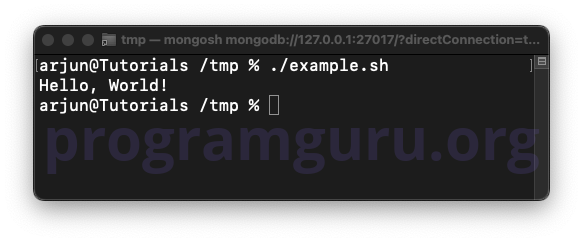
Conclusion
Using comments in Bash is essential for making your scripts readable and maintainable. Comments help you explain complex logic, annotate your code, and leave notes for yourself or other developers. Understanding how to use single-line, multi-line, and inline comments can help you write better and more understandable Bash scripts.