Bash Get Character at Specific Index in String
Bash Get Character at Specific Index in String
In Bash scripting, retrieving a character at a specific index in a string is useful for various string manipulation tasks.
Syntax
${string:index:1}
The basic syntax involves using ${string:index:1}, where string is the variable, index is the position of the character you want to retrieve, and 1 specifies that only one character should be extracted.
Example Bash Get Character at Specific Index
Let's look at some examples of how to get a character at a specific index in a string in Bash:
1. Get Character at Index 0
This script retrieves and prints the character at index 0 of the string stored in the variable str.
#!/bin/bash
str="Hello, World!"
char=${str:0:1}
echo "The character at index 0 is: $char"
In this script, the variable str is assigned the value 'Hello, World!'. The character at index 0 is retrieved using ${str:0:1} and stored in the variable char. The script then prints the character.
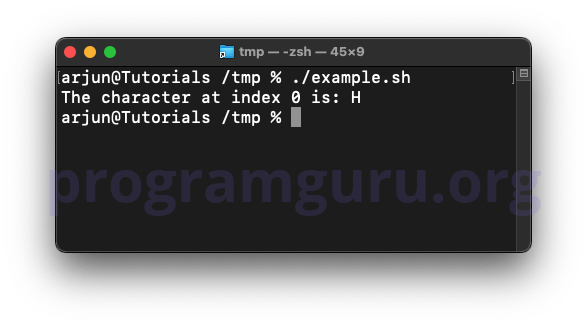
2. Get Character at Index 4
This script retrieves and prints the character at index 4 of the string stored in the variable str.
#!/bin/bash
str="Hello, World!"
char=${str:4:1}
echo "The character at index 4 is: $char"
In this script, the variable str is assigned the value 'Hello, World!'. The character at index 4 is retrieved using ${str:4:1} and stored in the variable char. The script then prints the character.
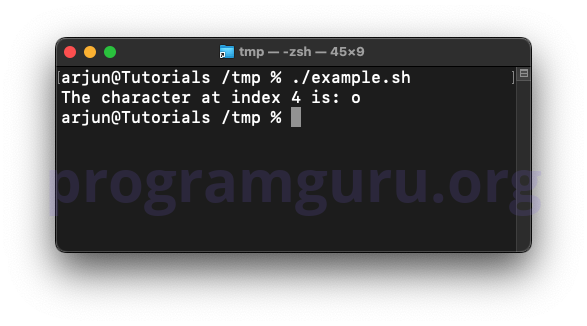
3. Get Character at User-Specified Index
This script prompts the user to enter a string and an index, then retrieves and prints the character at the specified index.
#!/bin/bash
read -p "Enter a string: " str
read -p "Enter an index: " index
char=${str:$index:1}
echo "The character at index $index is: $char"
In this script, the user is prompted to enter a string, which is stored in the variable str, and an index, which is stored in the variable index. The character at the specified index is retrieved using ${str:$index:1} and stored in the variable char. The script then prints the character.
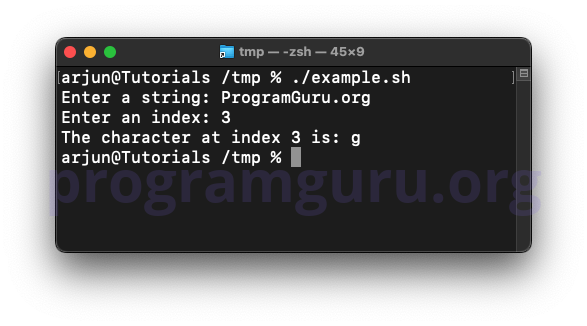
Conclusion
Getting a character at a specific index in a string in Bash is a fundamental task for string manipulation in shell scripting. Understanding how to retrieve characters at specific positions can help you manage and manipulate strings effectively in your scripts.