Bash Strings
Bash Strings
In Bash scripting, strings are sequences of characters used for text processing and manipulation. Understanding how to define, manipulate, and perform operations on strings is essential for effective shell scripting.
Defining Strings
Strings in Bash can be defined using double quotes, single quotes, or without quotes for simple cases.
#!/bin/bash
# Define strings
string1="Hello, World!"
string2='Hello, World!'
string3=Hello
echo $string1
echo $string2
echo $string3
In this example, string1 is defined using double quotes, string2 using single quotes, and string3 without quotes.
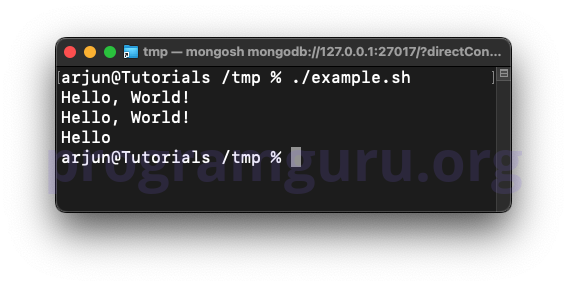
Concatenating Strings
String concatenation in Bash is done by placing variables or strings next to each other.
#!/bin/bash
# Concatenate strings
string1="Hello,"
string2=" World!"
concatenated_string="$string1$string2"
echo $concatenated_string
In this example, string1 and string2 are concatenated to form concatenated_string.
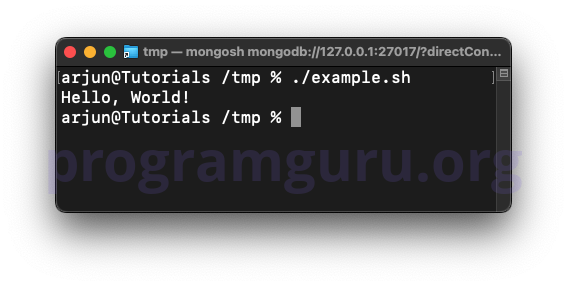
String Length
To find the length of a string in Bash, use the ${#string} syntax.
#!/bin/bash
# Find string length
string="Hello, World!"
length=${#string}
echo "Length of string: $length"
In this example, the length of string is determined using ${#string}.
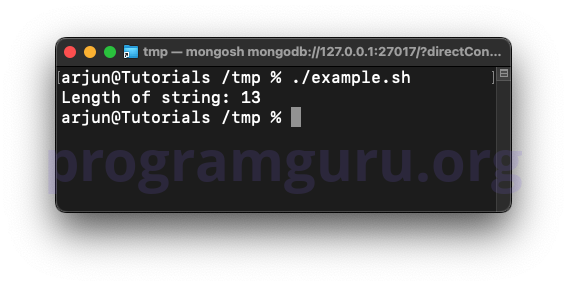
Substring Extraction
To extract a substring in Bash, use the ${string:position:length} syntax.
#!/bin/bash
# Extract substring
string="Hello, World!"
substring=${string:7:5}
echo "Substring: $substring"
In this example, substring is extracted from string starting at position 7 with a length of 5 characters.
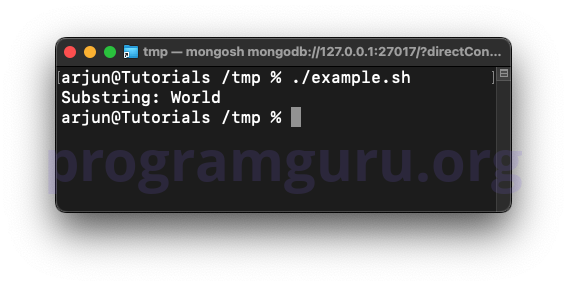
String Replacement
To replace a substring in Bash, use the ${string/substring/replacement} syntax.
#!/bin/bash
# Replace substring
string="Hello, World!"
new_string=${string/World/Bash}
echo $new_string
In this example, new_string is created by replacing 'World' with 'Bash' in string.
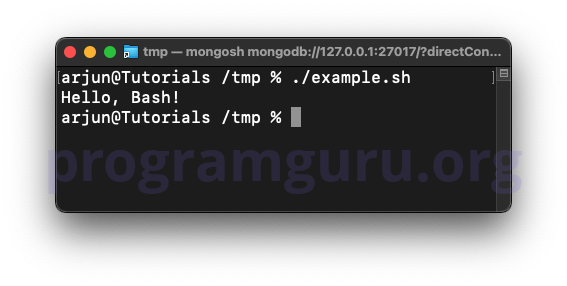
String Comparison
To compare strings in Bash, use the == or != operators within an if statement.
#!/bin/bash
# Compare strings
string1="Hello"
string2="World"
if [ "$string1" == "$string2" ]; then
echo "Strings are equal."
else
echo "Strings are not equal."
fi
In this example, string1 and string2 are compared, and a message is printed based on whether they are equal or not.
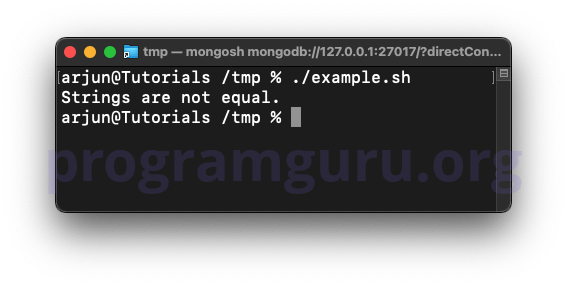
Conclusion
Working with strings in Bash is essential for text processing and manipulation in shell scripts. Understanding how to define, concatenate, find the length of, extract substrings from, replace substrings in, and compare strings can help you write more effective and flexible Bash scripts.