How to install ffmpeg on Mac?
Mac - Install ffmpeg
To install ffmpeg on Mac, you can use MacPorts.
Step 1. Update port
Open a terminal, and run the following update command to update the MacPorts.
sudo port selfupdate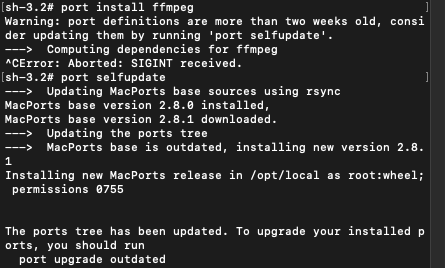
Step 2. Install ffmpeg
Using, MacPorts, we can install the ffmpeg library. Run the following command in terminal.
sudo port install ffmpeg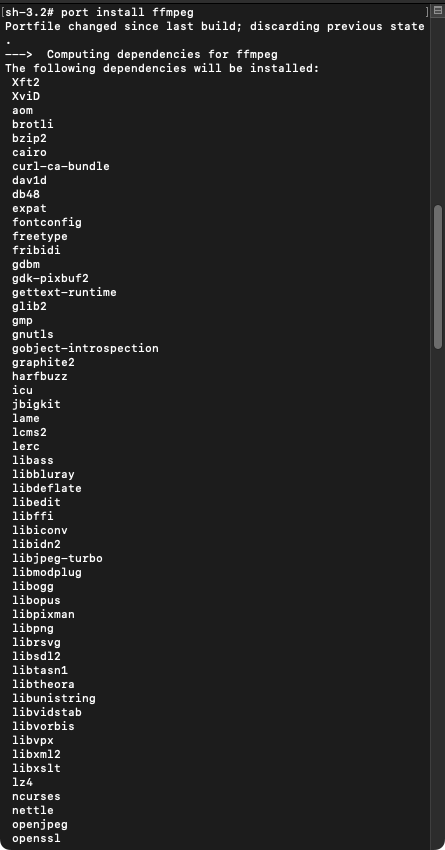
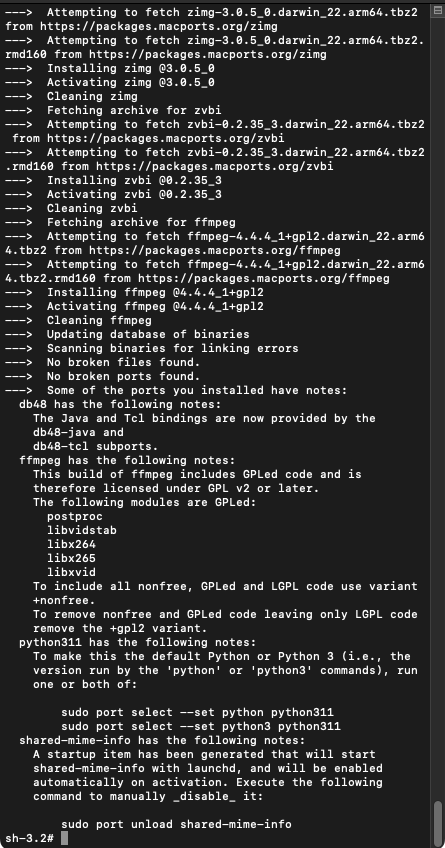
The ffmpeg library has been successfully installed.
Summary
In this tutorial, we learned how to install ffmpeg in Mac using MacPorts.