MongoDB Analyze Shard Key
MongoDB Analyze Shard Key
In MongoDB, the analyzeShardKey operation is used to evaluate the effectiveness of a shard key for a collection. This command helps you understand the distribution of data and the potential performance impact of a shard key.
Syntax
db.collection.analyzeShardKey(shardKey)
The analyzeShardKey method evaluates the specified shardKey for the collection.
Example MongoDB Analyze Shard Key
Let's look at an example of how to analyze a shard key in the programGuru collection in MongoDB:
1. Analyze a Shard Key
db.programGuru.analyzeShardKey({ name: 1 })
This command evaluates the effectiveness of the name field as a shard key for the programGuru collection.
Full Example
Let's go through a complete example that includes switching to a database, creating a collection, inserting documents, and analyzing a shard key.
Step 1: Switch to a Database
This step involves switching to a database named myDatabase.
use myDatabase
In this example, we switch to the myDatabase database.
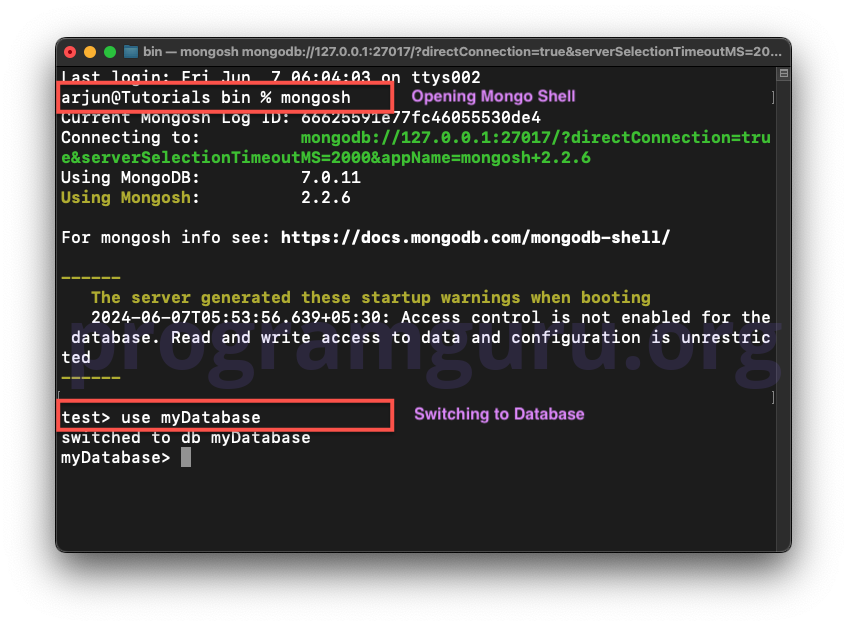
Step 2: Create a Collection
This step involves creating a new collection named programGuru in the myDatabase database.
db.createCollection("programGuru")
Here, we create a collection named programGuru.
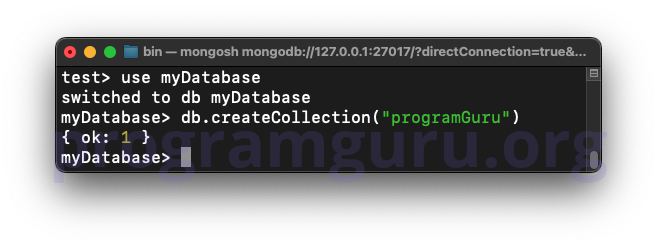
Step 3: Insert Documents into the Collection
This step involves inserting documents into the programGuru collection.
db.programGuru.insertMany([
{ name: "John Doe", age: 30, email: "john.doe@example.com" },
{ name: "Jane Smith", age: 25, email: "jane.smith@example.com" },
{ name: "Jim Brown", age: 35, email: "jim.brown@example.com" }
])
We insert multiple documents into the programGuru collection.
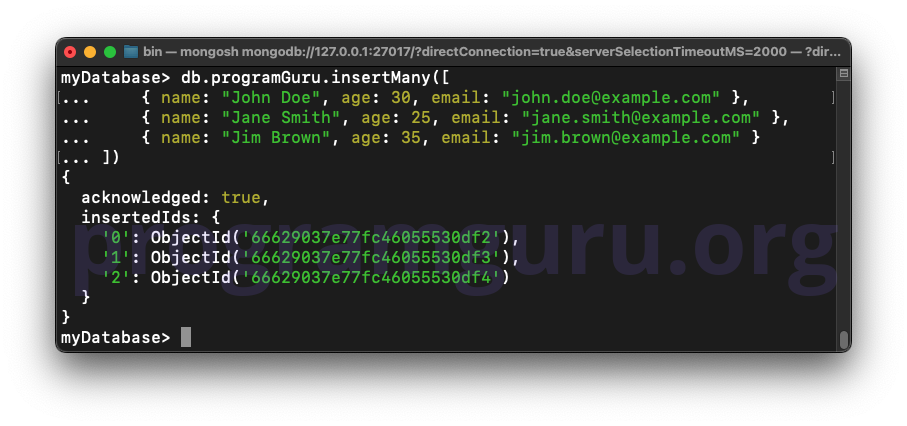
Step 4: Analyze a Shard Key
This step involves analyzing a shard key for the programGuru collection.
db.programGuru.analyzeShardKey({ name: 1 })
We evaluate the effectiveness of the name field as a shard key for the programGuru collection.

Conclusion
The MongoDB analyzeShardKey operation is crucial for assessing the suitability of a shard key. Understanding how to analyze shard keys helps in optimizing data distribution and performance in sharded MongoDB collections.