MongoDB Create Database
MongoDB Create Database
The MongoDB create database operation is unique compared to traditional relational databases. In MongoDB, a database is created dynamically when you insert data into it. You do not need to explicitly create a database.
Syntax
use database_name
The use command switches to the specified database. If the database does not exist, MongoDB will create it upon inserting data.
Example MongoDB Create Database
Let's look at some examples of creating and using a database in MongoDB:
1. Switch to a Database
use myNewDatabase
This command switches to a database named myNewDatabase. If the database does not exist, it will be created when data is inserted.
2. Insert Data to Create the Database
db.programGuru.insertOne({ name: "John Doe", age: 30 });This command inserts a document into the programGuru collection in the myNewDatabase database. Since myNewDatabase does not exist, MongoDB creates it dynamically.
Full Example
Let's go through a complete example that includes switching to a new database, inserting data, and verifying the database creation.
Step 1: Switch to a New Database
This step involves switching to a new database named myNewDatabase.
use myNewDatabase
In this example, we switch to the myNewDatabase database.
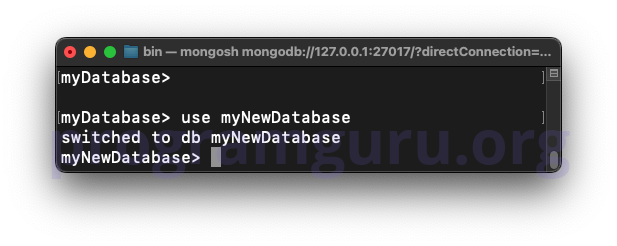
Step 2: Insert Data into the Database
This step involves inserting some sample data into the myNewDatabase database.
db.programGuru.insertOne({ name: "John Doe", age: 30 });Here, we insert a document into the programGuru collection in the myNewDatabase database.
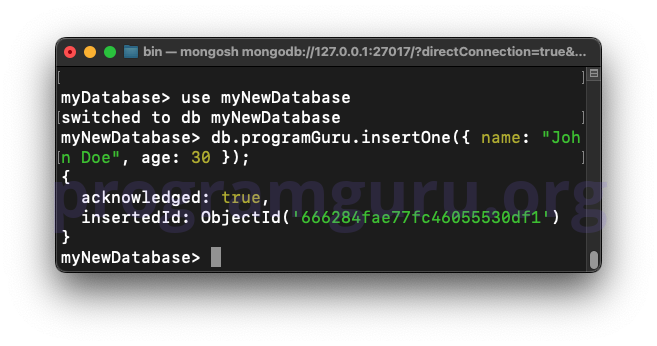
Step 3: Verify the Database Creation
This step involves listing the databases to verify that myNewDatabase has been created.
show dbs
This command lists all databases, and you should see myNewDatabase in the list.
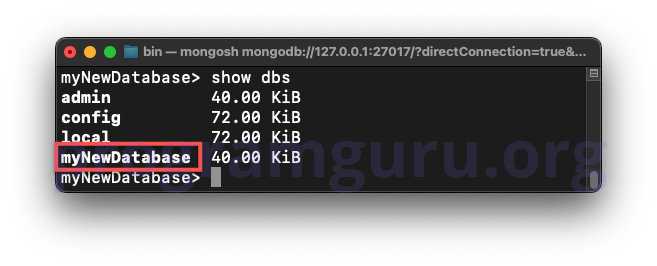
Conclusion
The MongoDB create database operation is simple and dynamic. By using the use command and inserting data, MongoDB automatically creates a new database. Understanding this process is essential for working effectively with MongoDB.