⊕
⊖
Contents
PIP Install Spark NLP
To install Spark NLP using pip, run the following pip command, in your command prompt or terminal.
pip install spark-nlpThe above command installs the latest stable version of spark-nlp.
If you would like to install a specific version of spark-nlp, provide the version after spark-nlp in the above command with an equal to symbol in between.
pip install spark-nlp==2.0.6The above command installs spark-nlp of version 2.0.6.
In the following command window, we have installed latest spark-nlp.
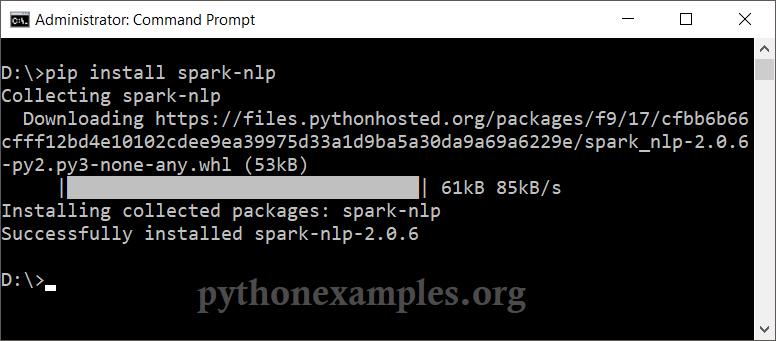
Prerequisite to use Spark NLP
You have successfully installed spark nlp using pip. But to use it, you should have installed pyspark. If you have not installed already, run the following command.
pip install pyspark