PostgreSQL Column Alias
PostgreSQL Column Alias
The PostgreSQL Column Alias is used to temporarily rename a column heading in the result set of a query. This feature is essential for improving the readability and clarity of query results, especially when using complex expressions or functions.
Syntax
SELECT column_name AS alias_name
FROM table_name;
The AS keyword is used to assign an alias to a column. The alias exists only for the duration of the query.
Example PostgreSQL Column Alias Queries
Let's look at some examples of PostgreSQL Column Alias queries:
1. Basic Column Alias Example
SELECT first_name AS fname, last_name AS lname
FROM employees;
This query retrieves the first_name and last_name columns from the employees table, but displays them as fname and lname in the result set.
2. Column Alias with Expressions
SELECT salary * 1.1 AS new_salary
FROM employees;
This query calculates a 10% increase on the salary column and displays the result as new_salary in the result set.
3. Column Alias with Functions
SELECT COUNT(*) AS total_employees
FROM employees;
This query counts the total number of rows in the employees table and displays the result as total_employees in the result set.
Full Example
Let's go through a complete example that includes creating a table, inserting data, and then using column aliases in a query.
Step 1: Creating a Table
This step involves creating a new table named employees to store employee data.
CREATE TABLE employees (
id SERIAL PRIMARY KEY,
first_name VARCHAR(50),
last_name VARCHAR(50),
salary NUMERIC(10, 2)
);
In this example, we create a table named employees with columns for id, first_name, last_name, and salary.
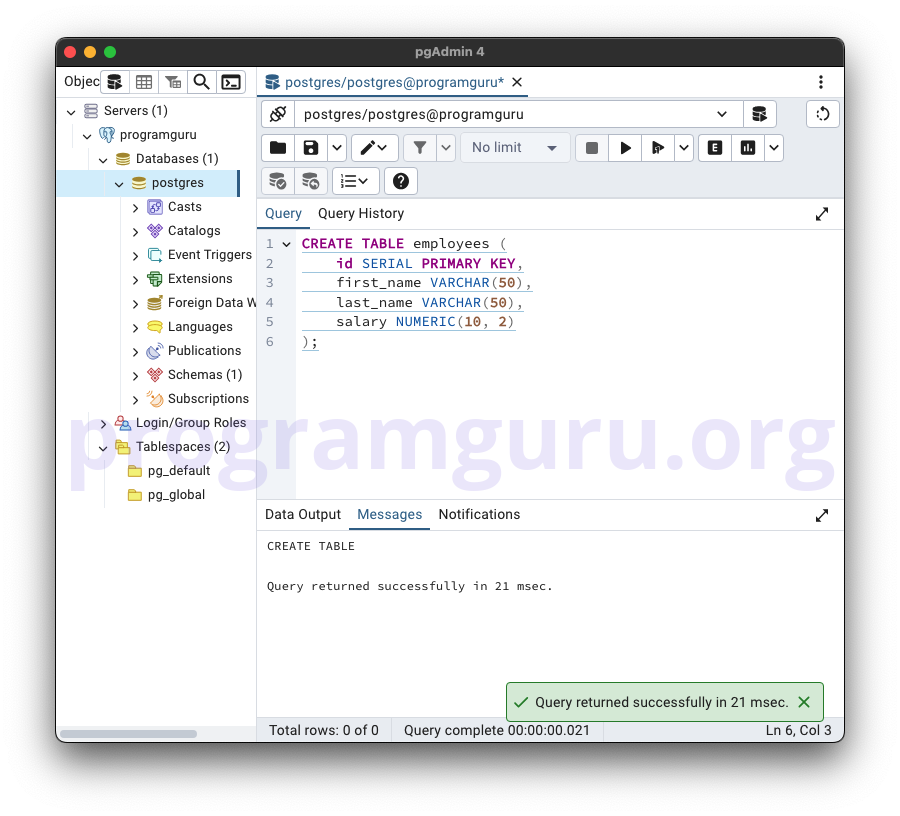
Step 2: Inserting Data into the Table
This step involves inserting some sample data into the employees table.
INSERT INTO employees (first_name, last_name, salary)
VALUES ('John', 'Doe', 50000.00);
INSERT INTO employees (first_name, last_name, salary)
VALUES ('Jane', 'Smith', 60000.00);
Here, we insert data into the employees table, including values for the first_name, last_name, and salary columns.
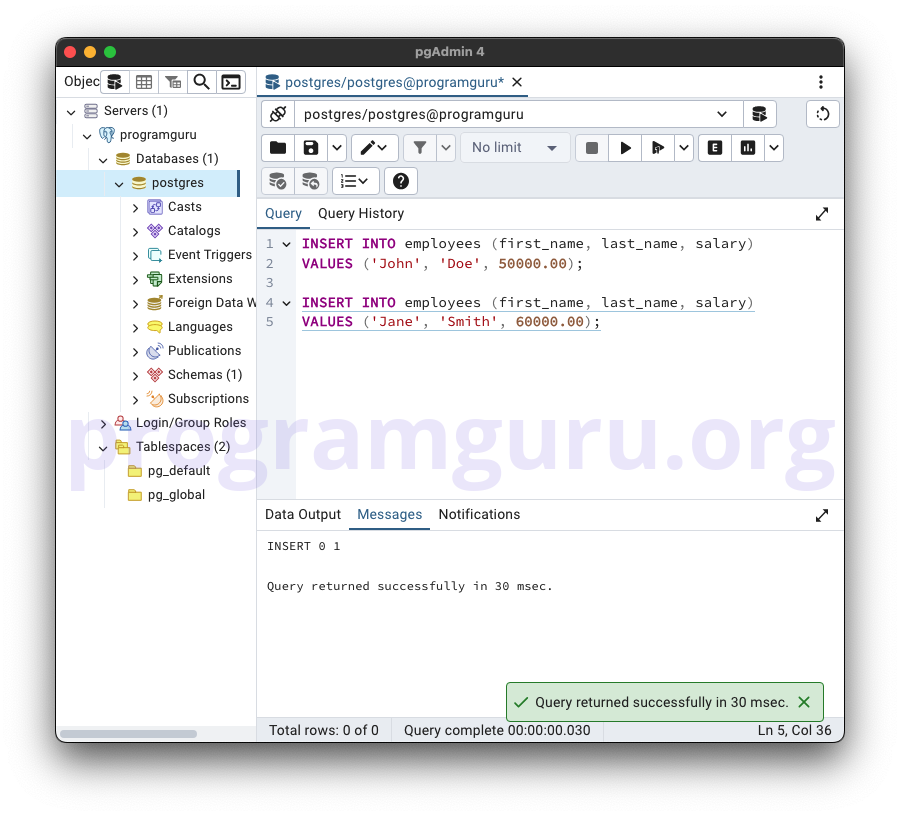
Step 3: Using Column Aliases
This step involves querying the employees table and using column aliases to rename the columns in the result set.
SELECT first_name AS fname, last_name AS lname, salary * 1.1 AS new_salary
FROM employees;
This query retrieves the first_name and last_name columns from the employees table, but displays them as fname and lname. It also calculates a 10% increase on the salary column and displays the result as new_salary in the result set.

Conclusion
The PostgreSQL Column Alias feature is a fundamental tool for improving the readability and clarity of query results. Understanding how to use column aliases and their syntax is essential for effective data presentation and manipulation in PostgreSQL.