PostgreSQL DESCRIBE TABLE Statement
PostgreSQL DESCRIBE TABLE Statement
The PostgreSQL DESCRIBE TABLE statement is used to display the structure of a table. This statement is essential for understanding the schema of a table, including its columns, data types, and constraints.
Syntax
\d table_name
The \d command is used in the psql command-line interface to describe a table.
Example PostgreSQL DESCRIBE TABLE Statement Queries
Let's look at some examples of PostgreSQL DESCRIBE TABLE statement queries:
1. Basic DESCRIBE TABLE Example
\d employees
This command describes the structure of the employees table, displaying its columns, data types, and constraints.
2. DESCRIBE TABLE with Column Details
\d+ employees
This command provides a more detailed description of the employees table, including additional information such as storage and description.
Full Example
Let's go through a complete example that includes creating a table, inserting data, and then describing the table.
Step 1: Creating a Table
This step involves creating a new table named employees to store employee data.
CREATE TABLE employees (
id SERIAL PRIMARY KEY,
first_name VARCHAR(50),
last_name VARCHAR(50),
email VARCHAR(100)
);
In this example, we create a table named employees with columns for id, first_name, last_name, and email.
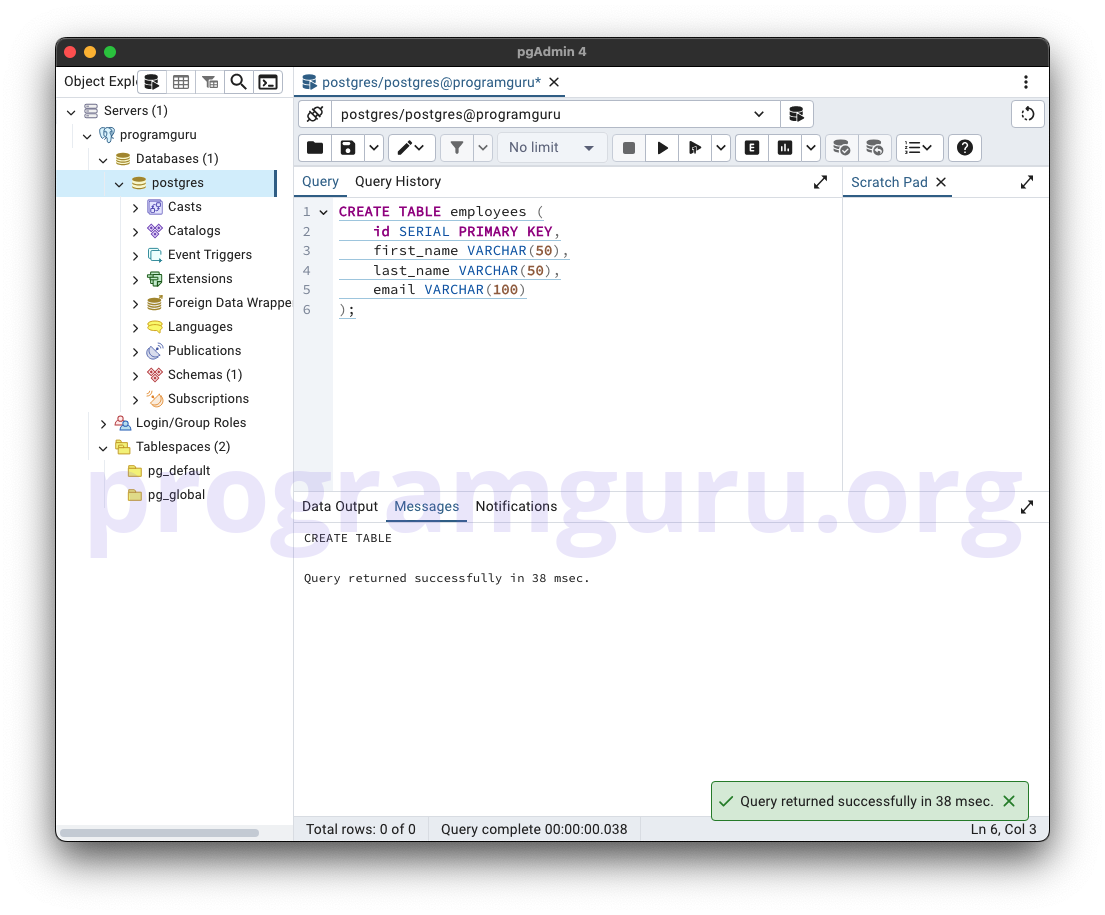
Step 2: Inserting Data into the Table
This step involves inserting some sample data into the employees table.
INSERT INTO employees (first_name, last_name, email)
VALUES ('John', 'Doe', 'john.doe@example.com');
INSERT INTO employees (first_name, last_name, email)
VALUES ('Jane', 'Smith', 'jane.smith@example.com');
INSERT INTO employees (first_name, last_name, email)
VALUES ('Jim', 'Brown', 'jim.brown@example.com');
Here, we insert data into the employees table.
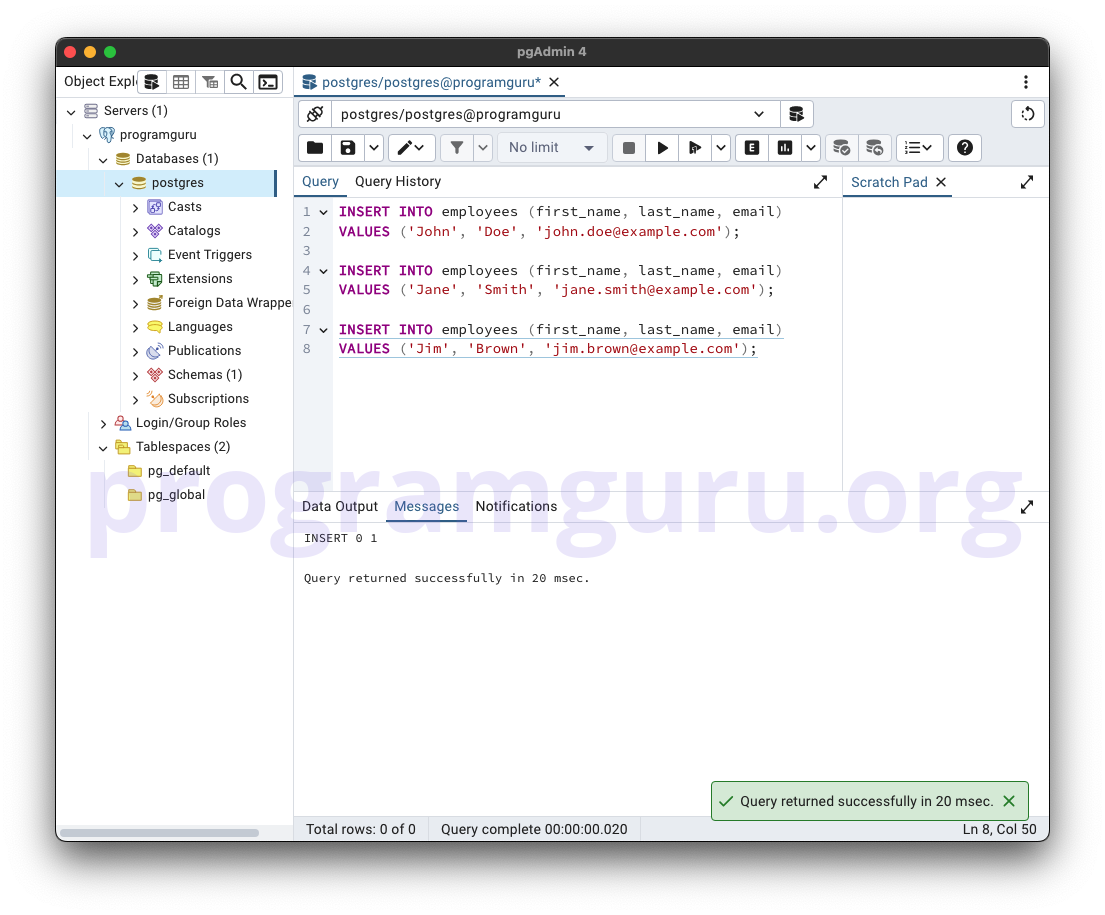
Step 3: Describing the Table
This step involves describing the structure of the employees table.
\d employees
This command displays the structure of the employees table, showing its columns, data types, and constraints.
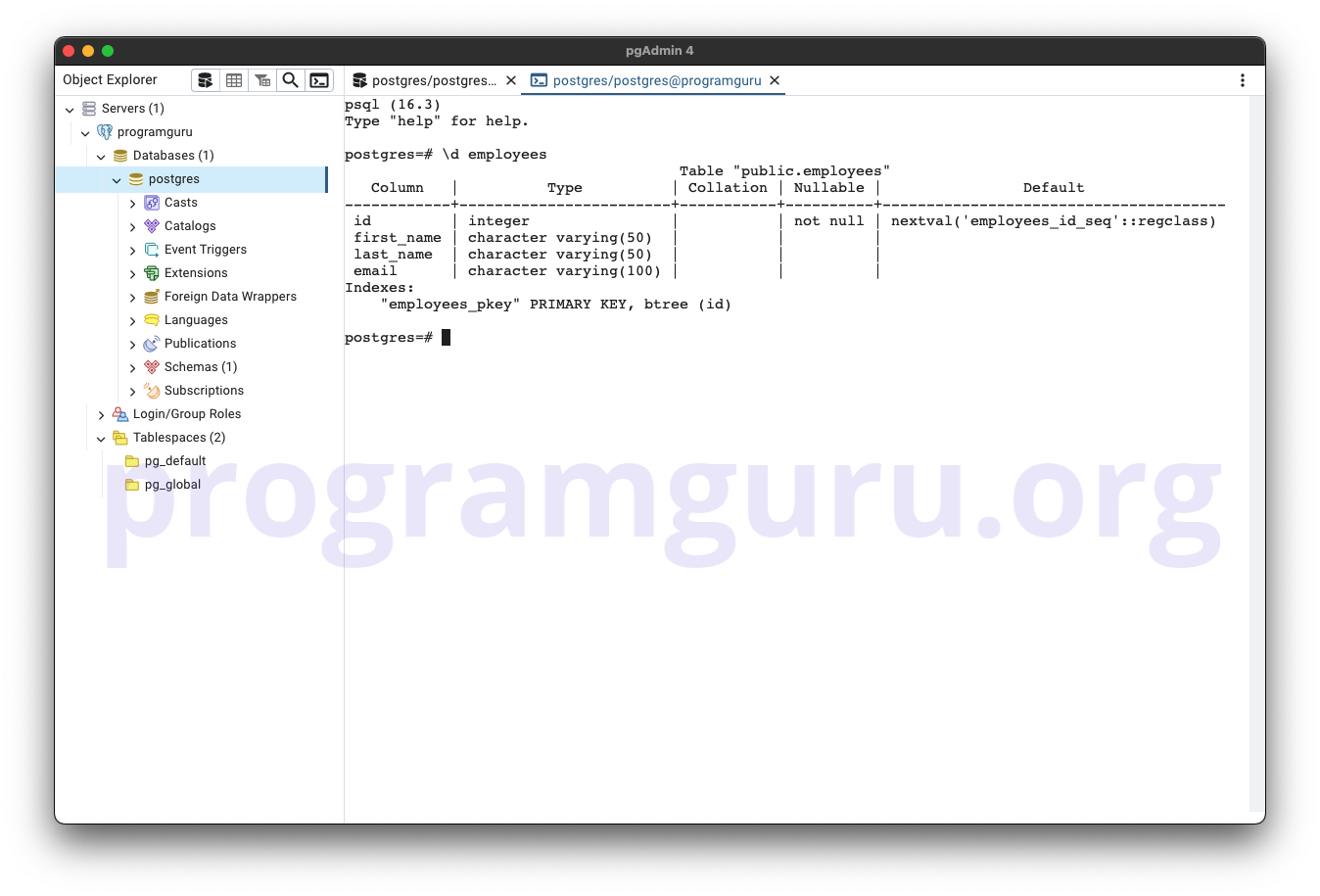
Conclusion
The PostgreSQL DESCRIBE TABLE statement is a fundamental tool for understanding the schema of a table. Understanding how to use the \d command and its syntax is essential for effective database management and schema exploration in PostgreSQL.