MySQL DROP DATABASE Statement
MySQL DROP DATABASE Statement
The MySQL DROP DATABASE statement is used to delete an existing database from the MySQL server. This statement is essential for removing databases that are no longer needed.
Syntax
DROP DATABASE [IF EXISTS] database_name;
The DROP DATABASE statement has the following components:
IF EXISTS: An optional clause that prevents an error if the database does not exist.database_name: The name of the database to be deleted.
Example MySQL DROP DATABASE Statement
Let's look at an example of the MySQL DROP DATABASE statement and how to verify its deletion:
Step 1: Dropping the Database
DROP DATABASE mydatabase;
This query deletes the database named mydatabase from the MySQL server.
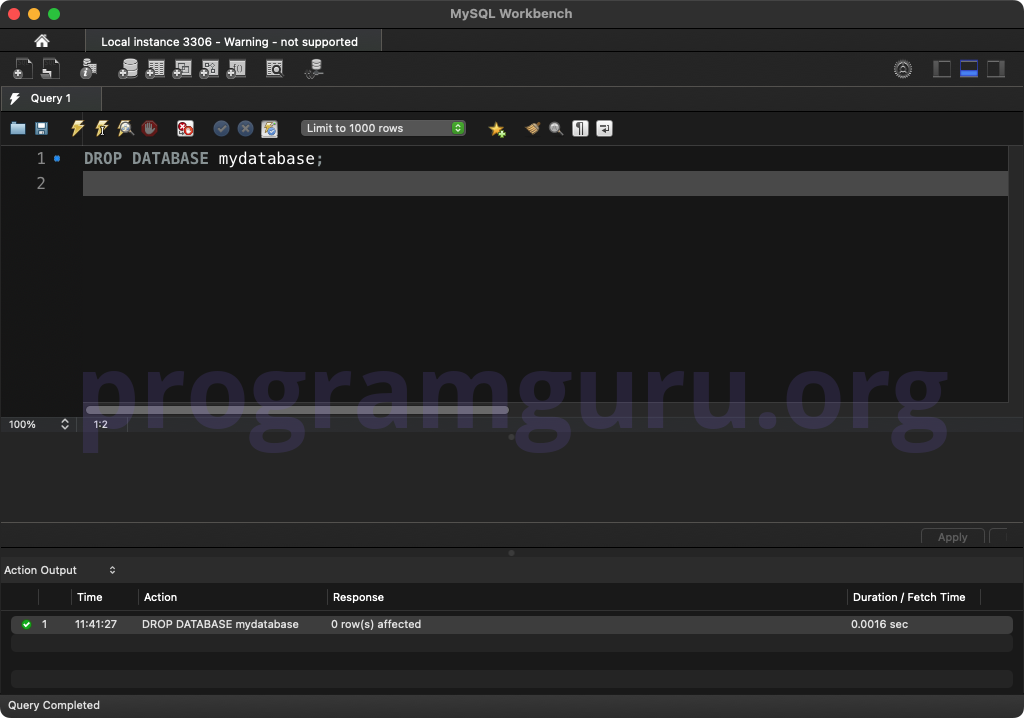
Step 2: Verifying Database Deletion
To verify that the database has been deleted, you can list all databases in the MySQL server:
SHOW DATABASES;
This query lists all databases on the MySQL server. The result should no longer include mydatabase.
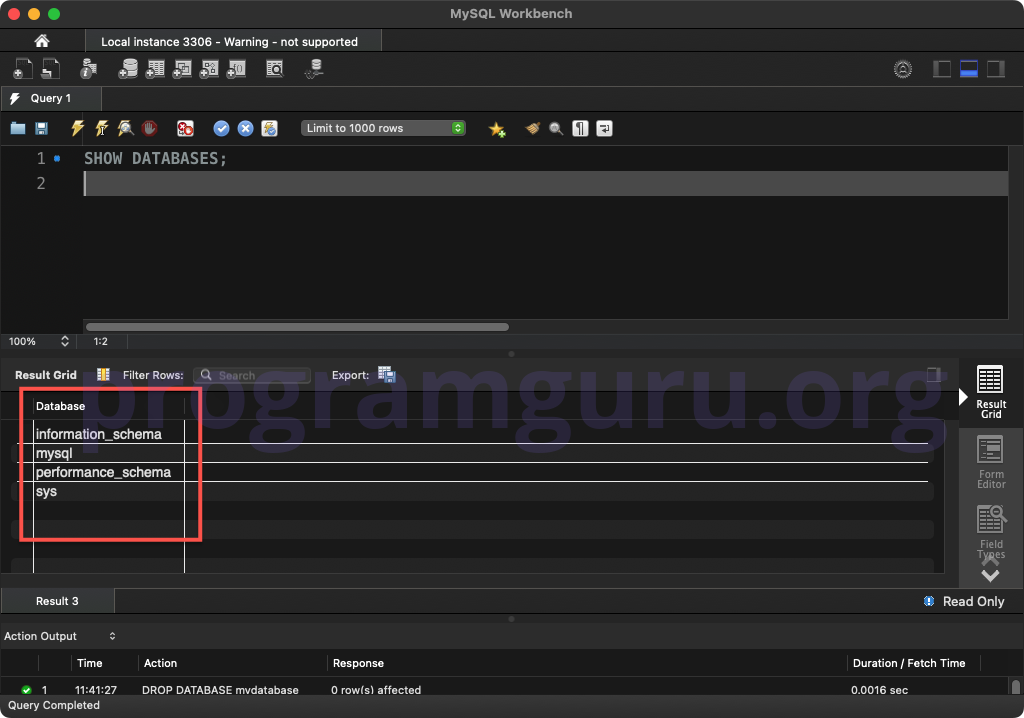
Step 3: Using IF EXISTS
To prevent an error if the database does not exist, use the IF EXISTS option:
DROP DATABASE IF EXISTS mydatabase;
This query deletes the database named mydatabase only if it exists, preventing an error if it does not.
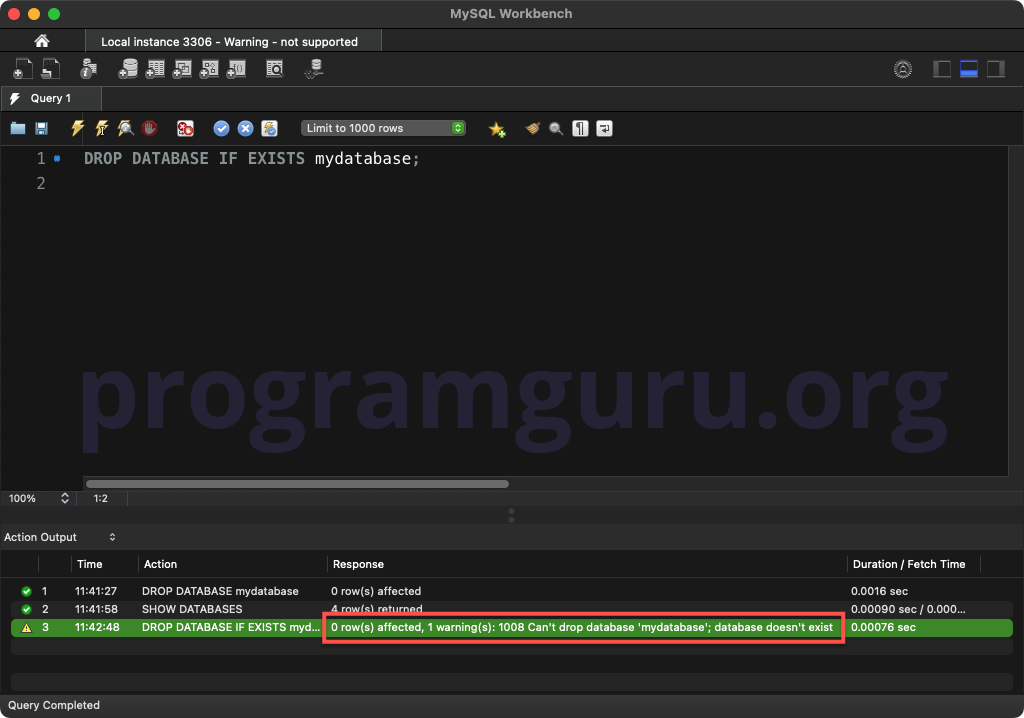
Conclusion
The MySQL DROP DATABASE statement is a powerful tool for deleting databases that are no longer needed. Understanding how to use the DROP DATABASE statement and verifying its deletion is essential for effective database management in MySQL.