MySQL LOCATE() String Function
MySQL LOCATE() String Function
The MySQL LOCATE() string function returns the position of the first occurrence of a substring within a string. This function is essential for finding the position of a substring in a string in SQL queries.
Syntax
SELECT LOCATE(substring, string[, start_position]) AS result
FROM table_name;
The LOCATE() function has the following components:
substring: The substring to search for within the string.string: The string to be searched.start_position(optional): The position in the string to start the search. The default is 1.result: An alias for the resulting position.table_name: The name of the table from which to retrieve the data.
Example MySQL LOCATE() String Function
Let's look at some examples of the MySQL LOCATE() string function:
Step 1: Using the Database
USE mydatabase;
This query sets the context to the database named mydatabase.
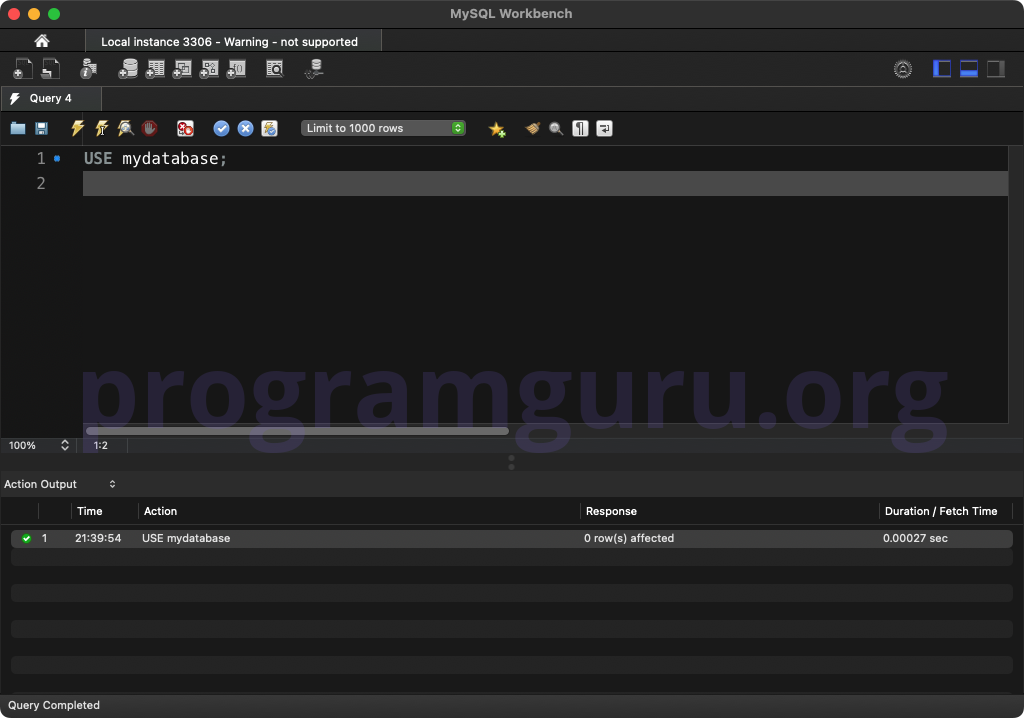
Step 2: Creating a Table
Create a table to work with:
CREATE TABLE sample_strings (
id INT AUTO_INCREMENT PRIMARY KEY,
value VARCHAR(255) NOT NULL
);
This query creates a table named sample_strings with columns for id and value.
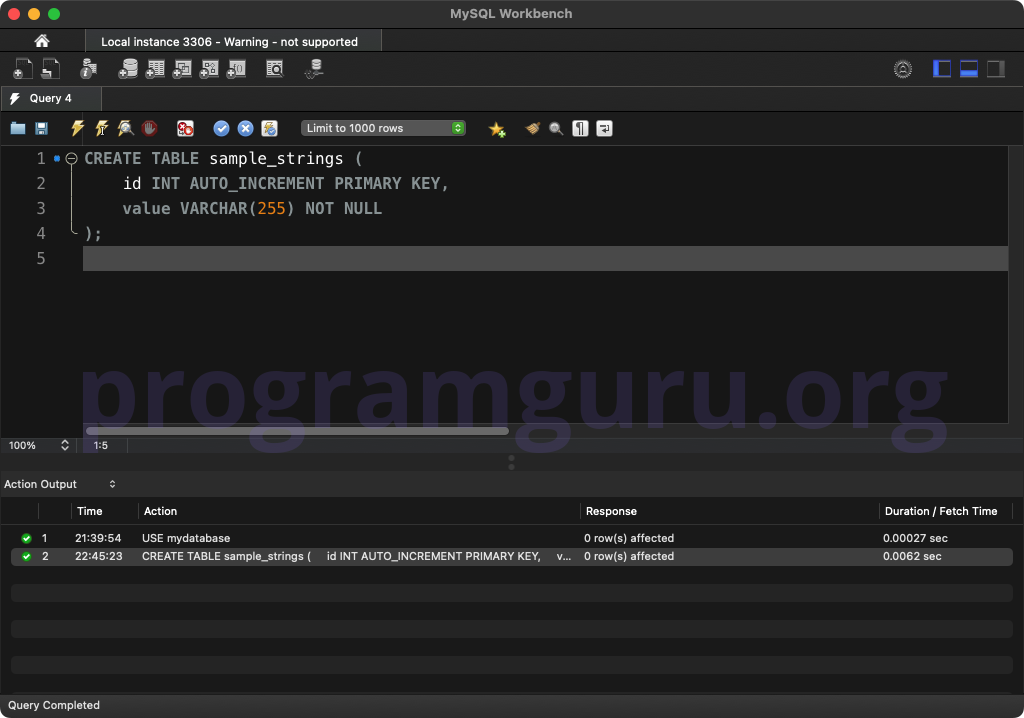
Step 3: Inserting Initial Rows
Insert some initial rows into the table:
INSERT INTO sample_strings (value)
VALUES ('Hello world'),
('MySQL database'),
('String function'),
('Locate example'),
('Test case');
This query inserts five rows into the sample_strings table.
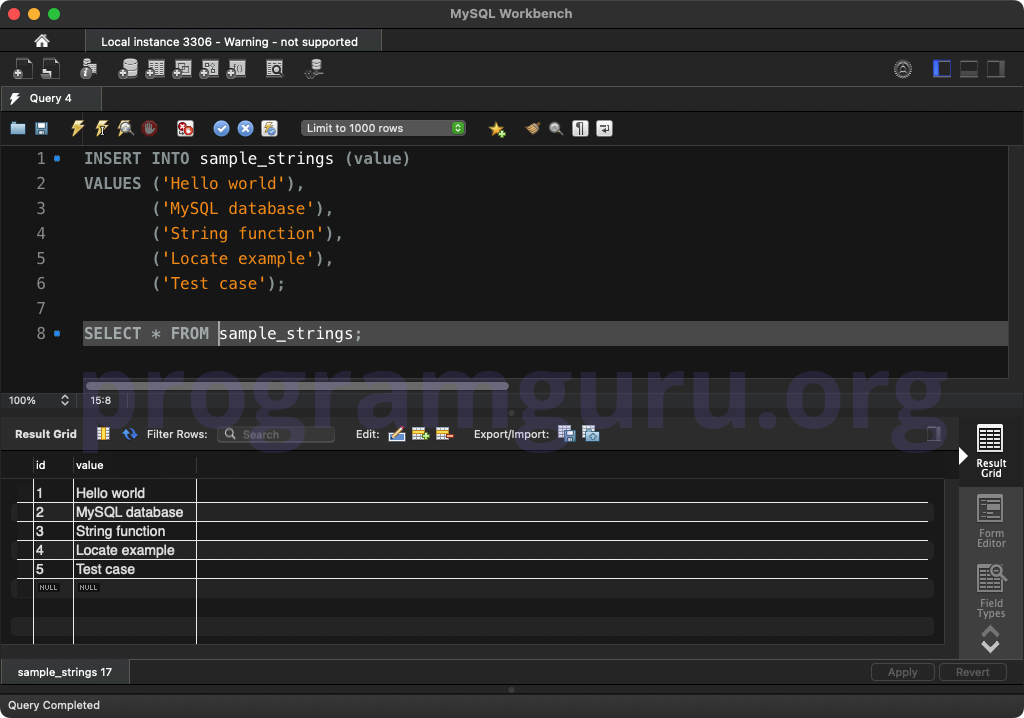
Step 4: Using LOCATE() with WHERE Clause
Use the LOCATE() function to find the position of a substring within a string:
SELECT value, LOCATE('world', value) AS position
FROM sample_strings;
This query retrieves the value column from the sample_strings table and returns the position of the substring 'world' within the string.
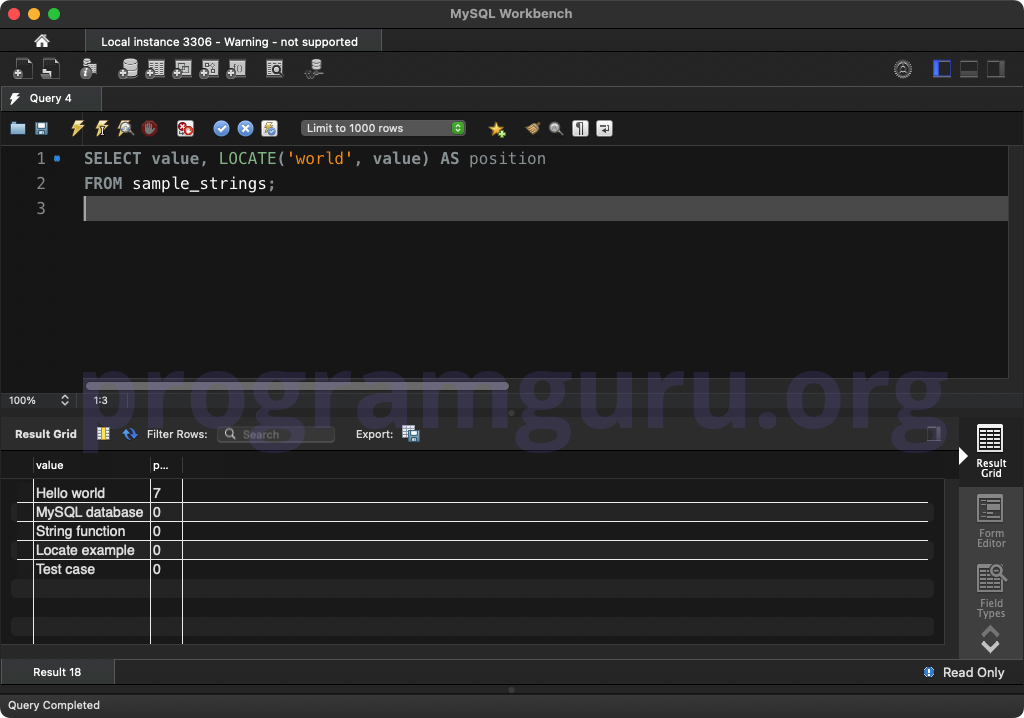
Step 5: Using LOCATE() with Multiple Columns
Use the LOCATE() function with multiple columns:
SELECT id, value, LOCATE('function', value) AS position
FROM sample_strings;
This query retrieves the id and value columns from the sample_strings table and returns the position of the substring 'function' within the string.
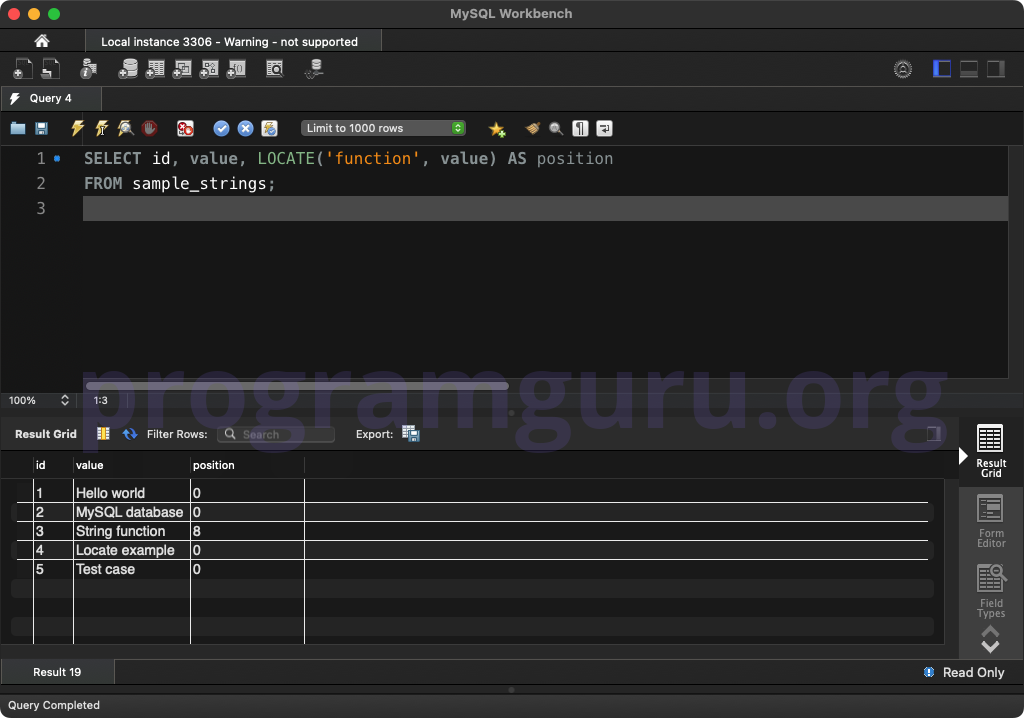
Step 6: Using LOCATE() with Constants
Use the LOCATE() function with constants:
SELECT LOCATE('text', 'Sample text for locate function') AS position;
This query finds the position of the substring 'text' within the constant string 'Sample text for locate function'.
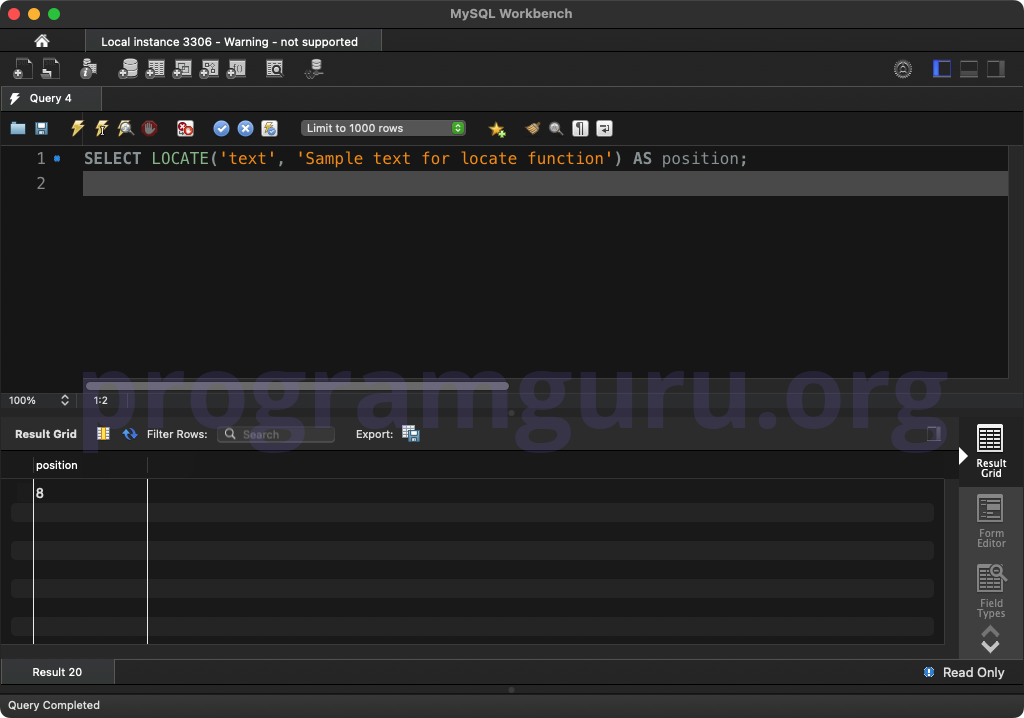
Conclusion
The MySQL LOCATE() function is a powerful tool for finding the position of a substring in a string in SQL queries. Understanding how to use the LOCATE() function is essential for effective data querying and manipulation in MySQL.