MySQL Multiplication Operator
MySQL Multiplication Operator
The MySQL * operator is used to multiply two or more numbers or expressions. This operator is essential for performing arithmetic calculations in SQL queries.
Syntax
SELECT column1 * column2 AS result
FROM table_name;
The * operator has the following components:
column1: The first column or value to be multiplied.column2: The second column or value to be multiplied.result: An alias for the resulting value.table_name: The name of the table from which to retrieve the data.
Example MySQL Multiplication Operator
Let's look at some examples of the MySQL * operator:
Step 1: Using the Database
USE mydatabase;
This query sets the context to the database named mydatabase.
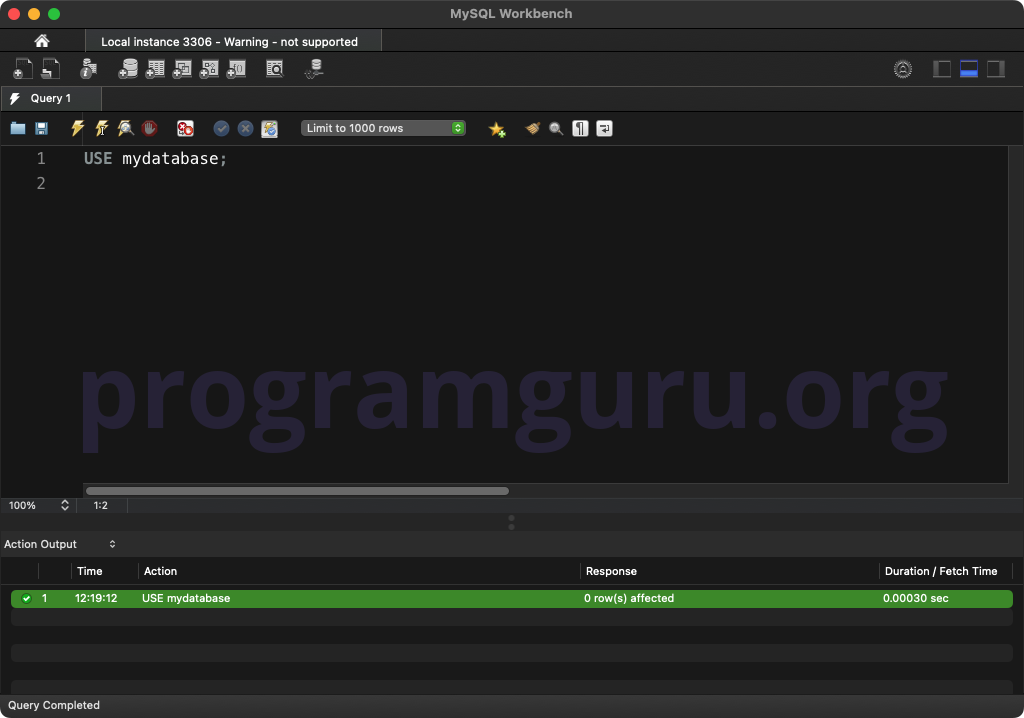
Step 2: Creating a Table
Create a table to work with:
CREATE TABLE sales (
id INT AUTO_INCREMENT PRIMARY KEY,
quantity INT NOT NULL,
price_per_unit DECIMAL(10, 2) NOT NULL
);
This query creates a table named sales with columns for id, quantity, and price_per_unit.
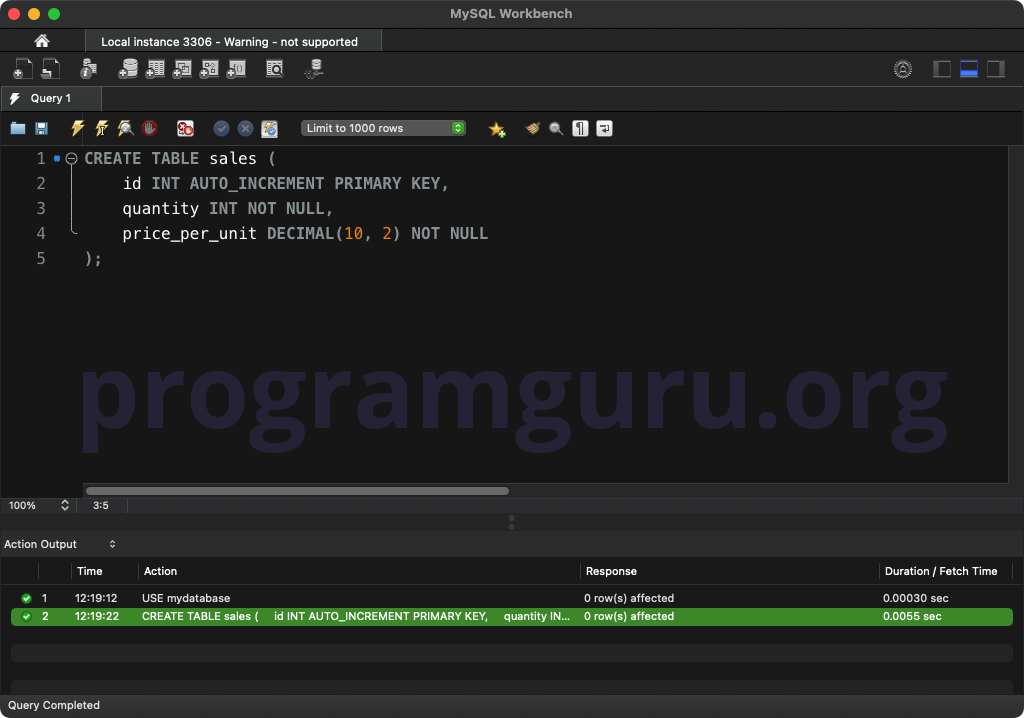
Step 3: Inserting Initial Rows
Insert some initial rows into the table:
INSERT INTO sales (quantity, price_per_unit)
VALUES (10, 5.00),
(20, 7.50),
(15, 6.00);
This query inserts three rows into the sales table.
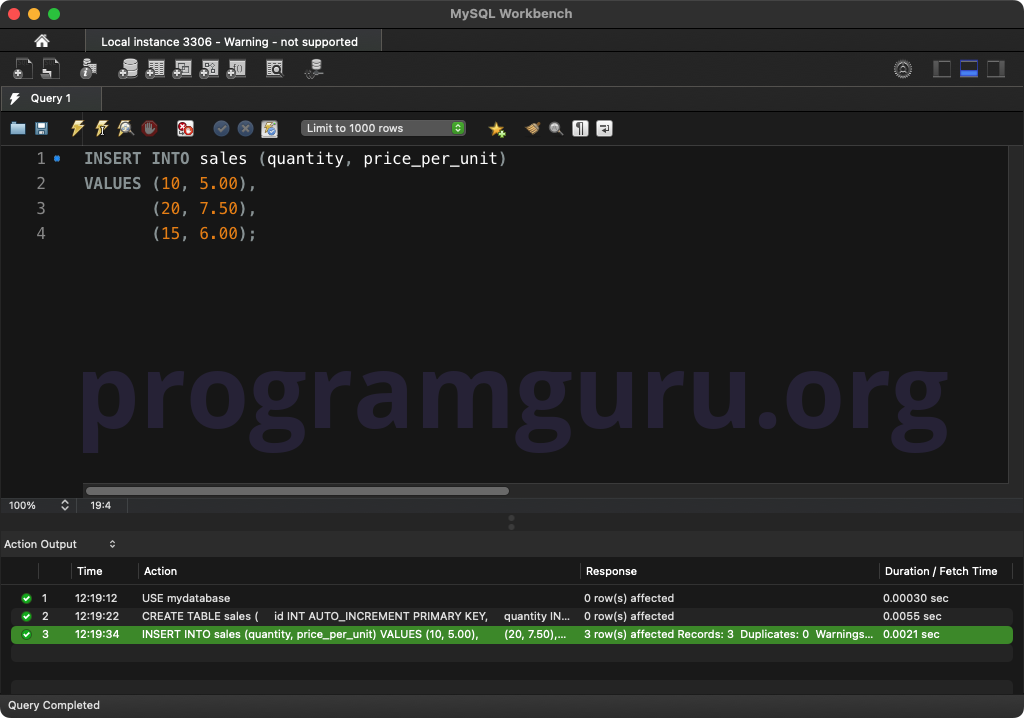
Step 4: Multiplying Two Columns
Multiply two columns and display the result:
SELECT quantity * price_per_unit AS total_sales
FROM sales;
This query multiplies the quantity and price_per_unit columns and displays the result as total_sales.
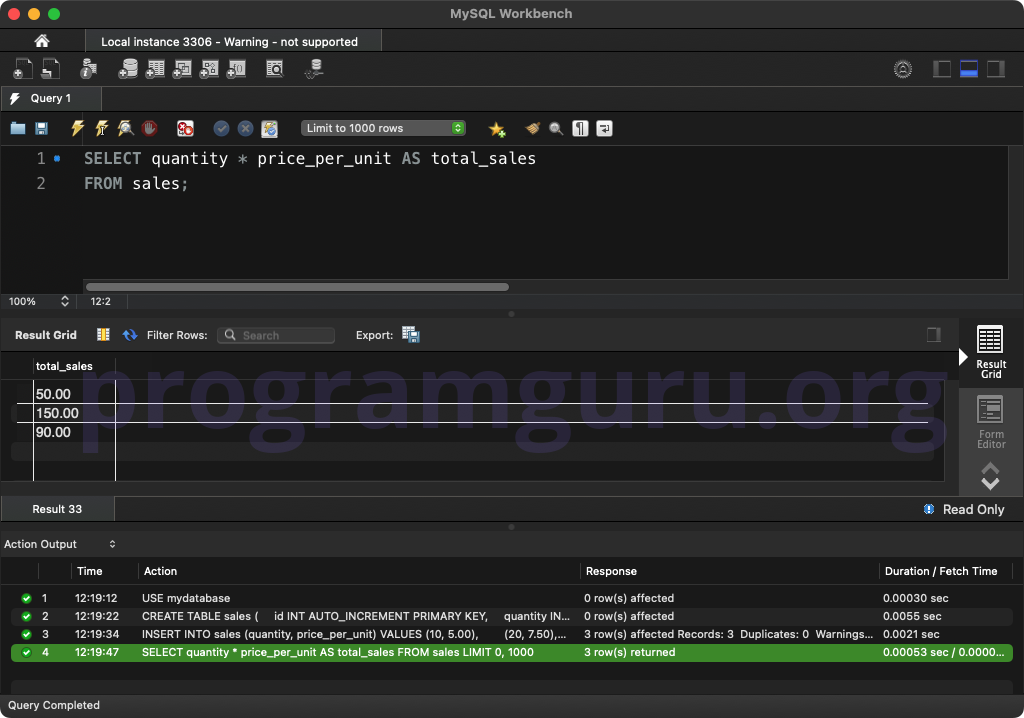
Step 5: Multiplying a Column and a Constant
Multiply a column and a constant value:
SELECT quantity * 2 AS double_quantity
FROM sales;
This query multiplies the quantity column by a constant value of 2, displaying the result as double_quantity.
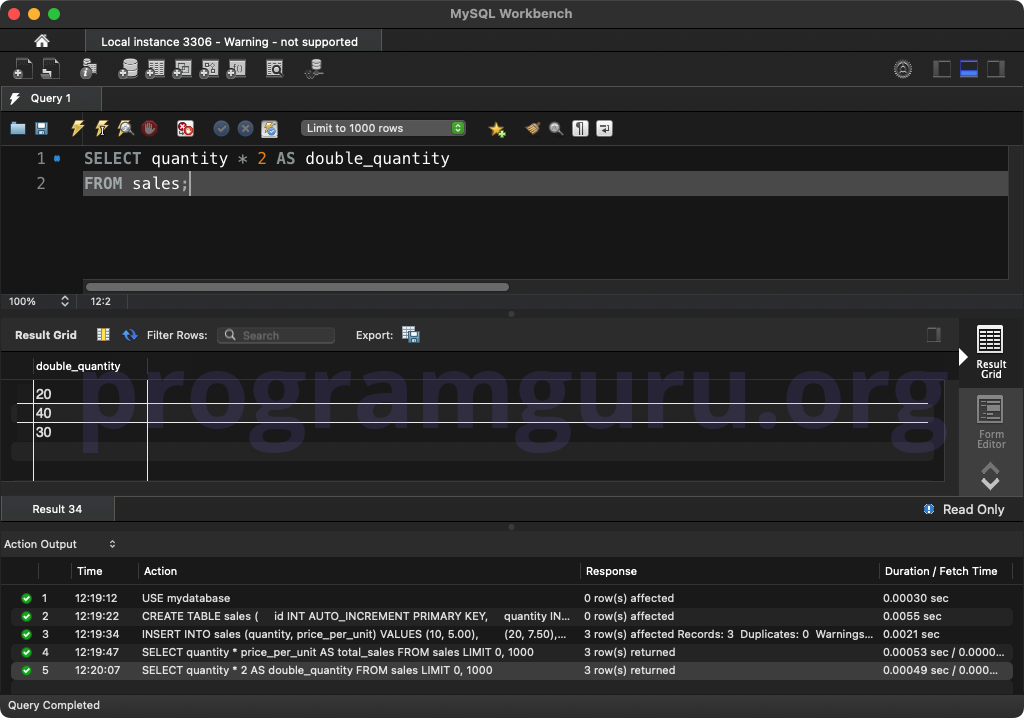
Step 6: Multiplying Multiple Columns
Multiply multiple columns and display the result:
SELECT quantity * price_per_unit * 1.05 AS total_sales_with_tax
FROM sales;
This query multiplies the quantity and price_per_unit columns and a constant value of 1.05 (representing a 5% tax), displaying the result as total_sales_with_tax.
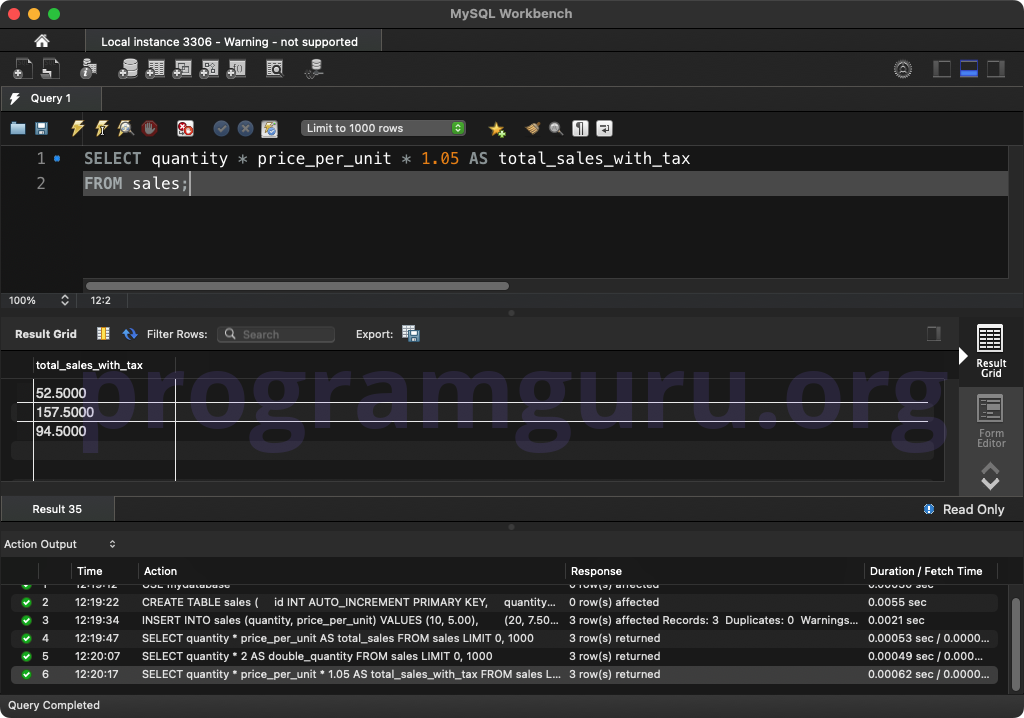
Conclusion
The MySQL * operator is a powerful tool for performing arithmetic calculations in SQL queries. Understanding how to use the * operator is essential for effective data manipulation and analysis in MySQL.