MySQL INSERT Row(s) Statement
MySQL INSERT ROW(s) Statement
The MySQL INSERT statement is used to add new rows of data into a table. This statement is essential for populating tables with initial data or adding new records to existing tables.
Syntax
INSERT INTO table_name (column1, column2, column3, ...)
VALUES (value1, value2, value3, ...);
The INSERT statement has the following components:
table_name: The name of the table where the data will be inserted.column1, column2, column3, ...: The columns in the table where the data will be inserted.value1, value2, value3, ...: The values to be inserted into the specified columns.
Example MySQL INSERT ROW(s) Statement
Let's look at some examples of the MySQL INSERT statement:
Step 1: Using the Database
USE mydatabase;
This query sets the context to the database named mydatabase.
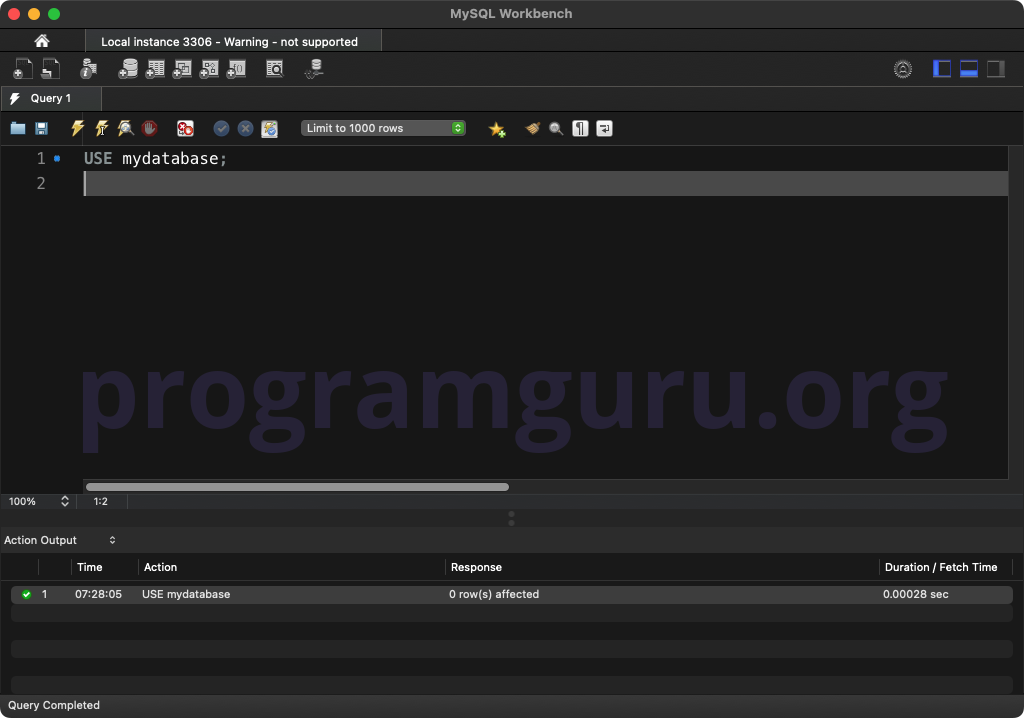
Step 2: Creating a Table
Create a table to work with:
CREATE TABLE employees (
id INT AUTO_INCREMENT PRIMARY KEY,
first_name VARCHAR(50) NOT NULL,
last_name VARCHAR(50) NOT NULL,
email VARCHAR(100) UNIQUE
);
This query creates a table named employees with columns for id, first_name, last_name, and email.
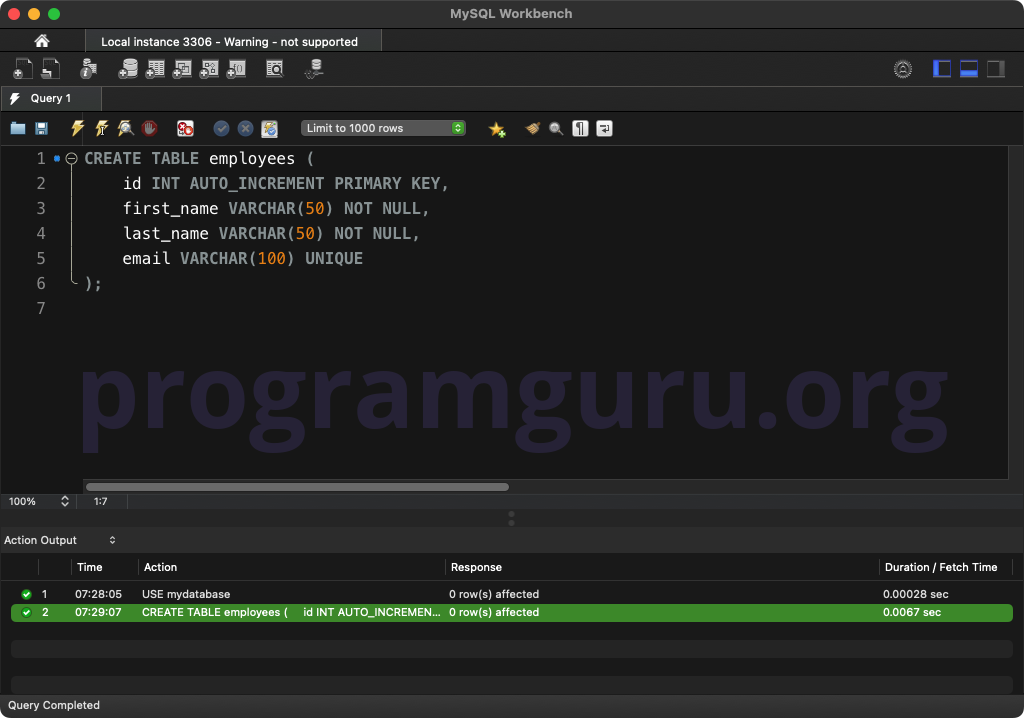
Step 3: Inserting a Single Row
Insert a single row into the table:
INSERT INTO employees (first_name, last_name, email)
VALUES ('John', 'Doe', 'john.doe@example.com');
This query inserts a new row into the employees table. The result will be that the employees table now contains the new row with the specified values.
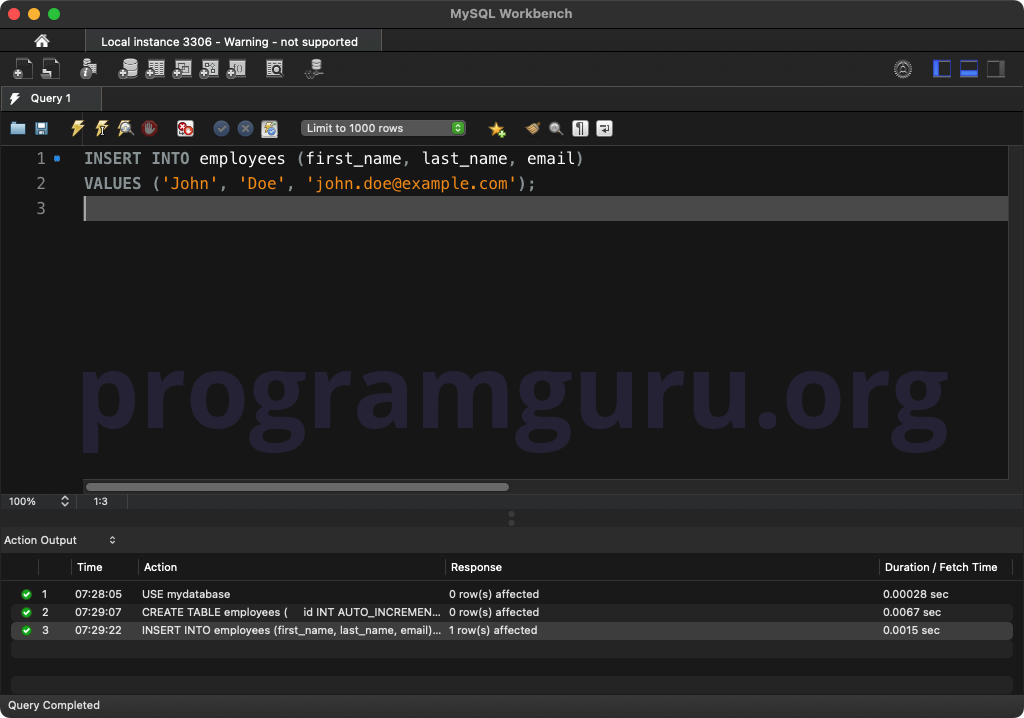
Step 4: Inserting Multiple Rows
Insert multiple rows into the table:
INSERT INTO employees (first_name, last_name, email)
VALUES ('Jane', 'Smith', 'jane.smith@example.com'),
('Jim', 'Brown', 'jim.brown@example.com');
This query inserts multiple rows into the employees table. The result will be that the employees table now contains the new rows with the specified values.
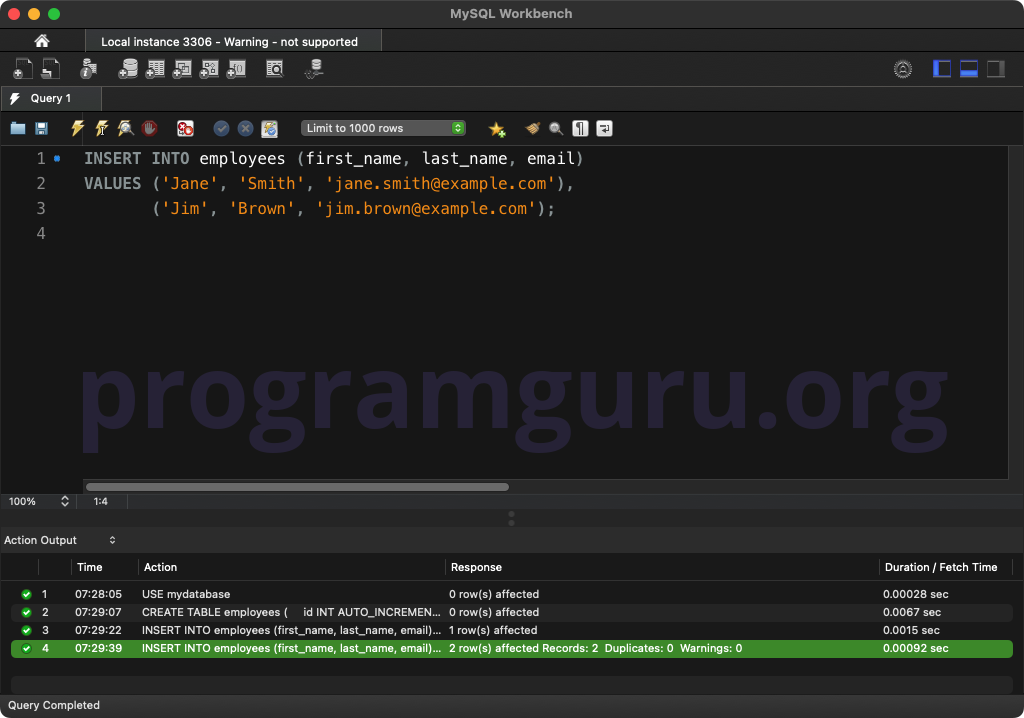
Step 5: Verifying the Inserted Rows
To verify that the rows have been inserted, you can select all rows from the table:
SELECT *
FROM employees;
This query retrieves all rows from the employees table. The result will show the inserted rows.
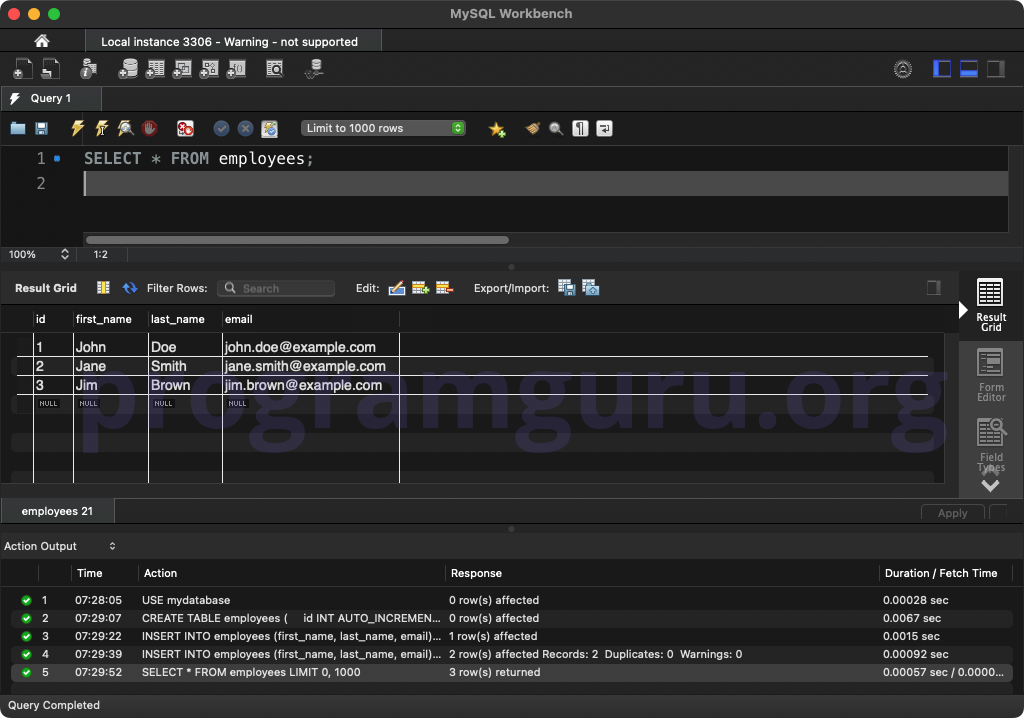
Conclusion
The MySQL INSERT statement is a powerful tool for adding new rows of data into a table. Understanding how to use the INSERT statement is essential for effective data management and manipulation in MySQL.