MySQL HEX() String Function
MySQL HEX() String Function
The MySQL HEX() string function converts a string or a number to its hexadecimal representation. This function is essential for encoding data in a hexadecimal format in SQL queries.
Syntax
SELECT HEX(expression) AS result
FROM table_name;
The HEX() function has the following components:
expression: The string or number to be converted to hexadecimal.result: An alias for the resulting hexadecimal representation.table_name: The name of the table from which to retrieve the data.
Example MySQL HEX() String Function
Let's look at some examples of the MySQL HEX() string function:
Step 1: Using the Database
USE mydatabase;
This query sets the context to the database named mydatabase.
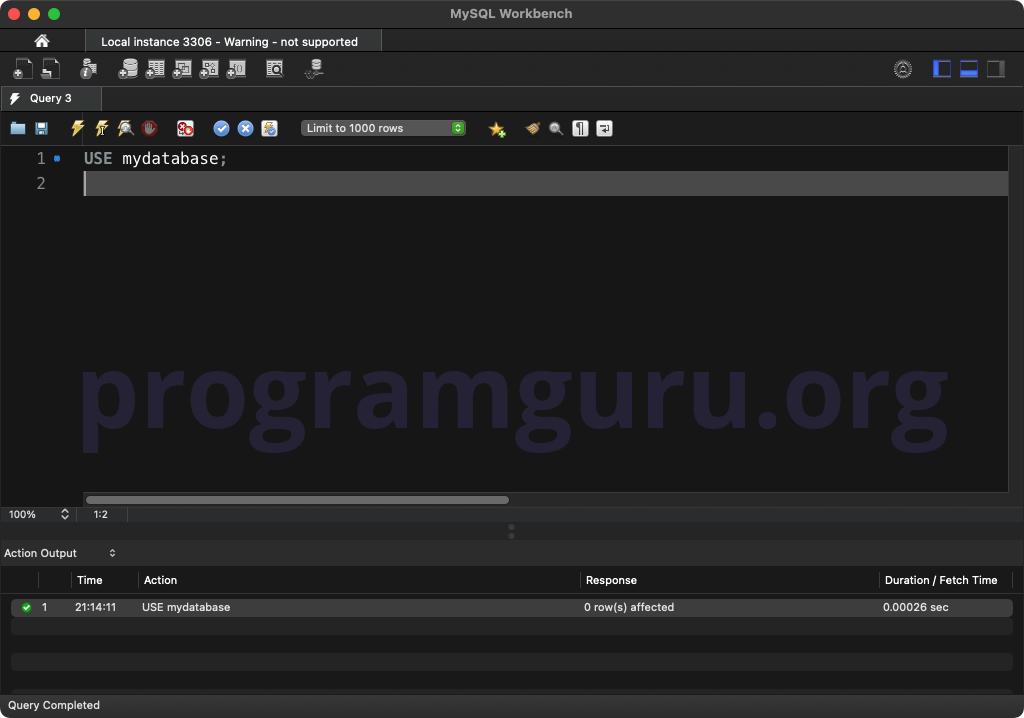
Step 2: Creating a Table
Create a table to work with:
CREATE TABLE sample_strings (
id INT AUTO_INCREMENT PRIMARY KEY,
value VARCHAR(255) NOT NULL
);
This query creates a table named sample_strings with columns for id and value.
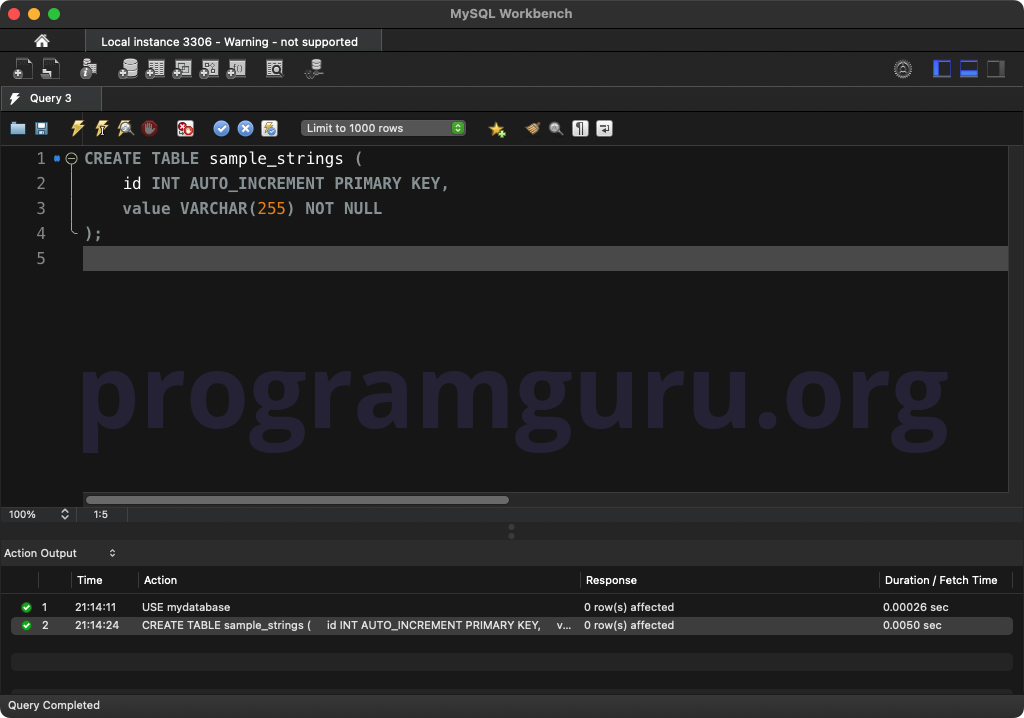
Step 3: Inserting Initial Rows
Insert some initial rows into the table:
INSERT INTO sample_strings (value)
VALUES ('Hello'),
('MySQL'),
('Hexadecimal'),
('Function'),
('Example');
This query inserts five rows into the sample_strings table.
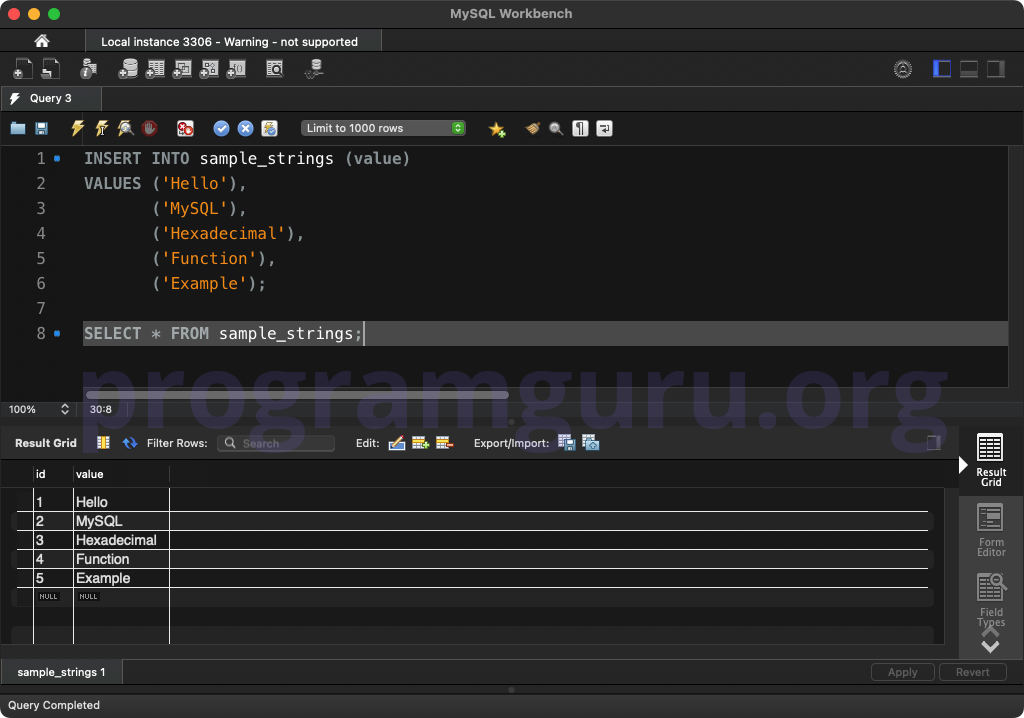
Step 4: Using HEX() with WHERE Clause
Use the HEX() function to convert a string to its hexadecimal representation:
SELECT value, HEX(value) AS hex_value
FROM sample_strings;
This query retrieves the value column from the sample_strings table and returns the hexadecimal representation of the string.
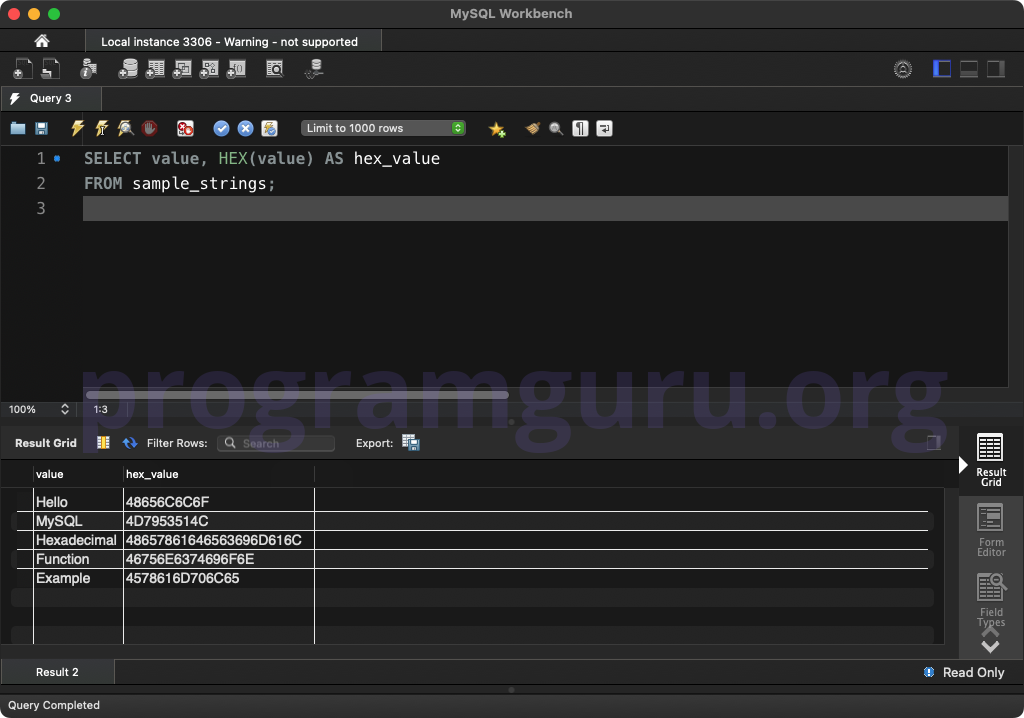
Step 5: Using HEX() with Multiple Columns
Use the HEX() function with multiple columns:
SELECT id, value, HEX(value) AS hex_value
FROM sample_strings;
This query retrieves the id and value columns from the sample_strings table and returns the hexadecimal representation of the string.
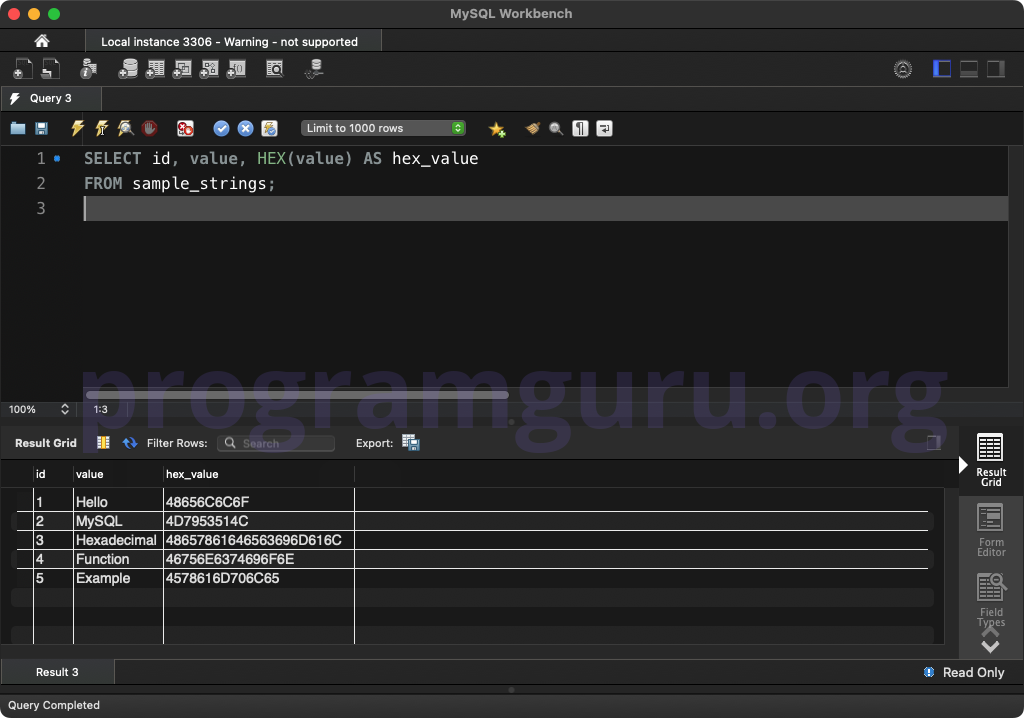
Step 6: Using HEX() with Constants
Use the HEX() function with constants:
SELECT HEX('Example') AS hex_example, HEX(255) AS hex_255;
This query retrieves the hexadecimal representation of the constant string 'Example' and the constant number 255.
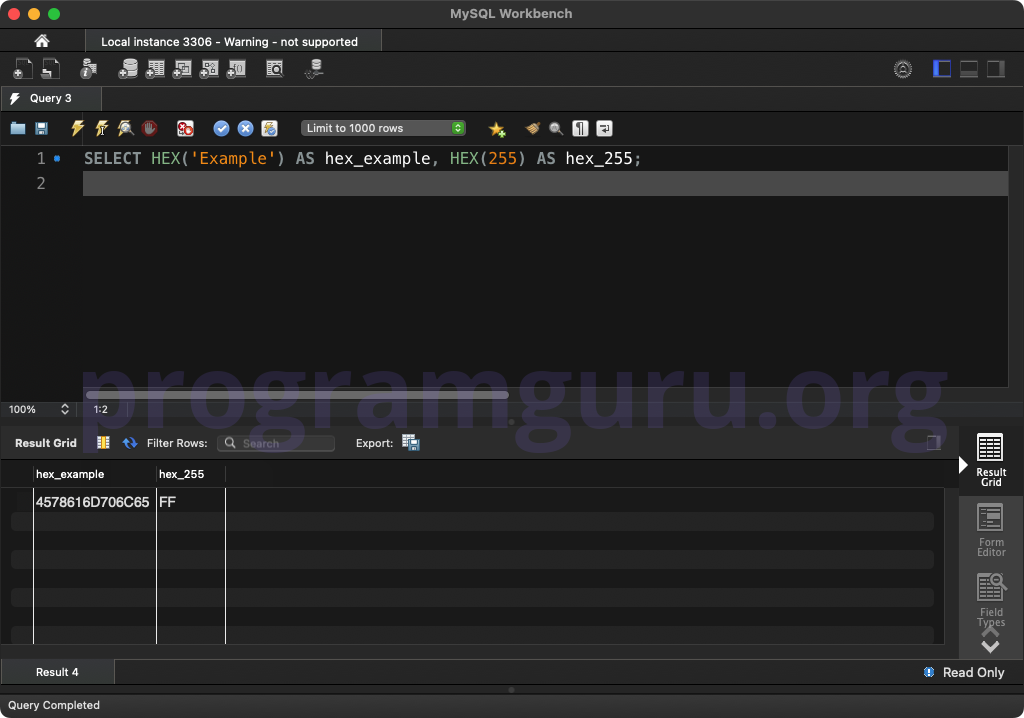
Conclusion
The MySQL HEX() function is a powerful tool for encoding data in a hexadecimal format in SQL queries. Understanding how to use the HEX() function is essential for effective data querying and analysis in MySQL.