MySQL Equal To Operator
MySQL Equal To Operator
The MySQL = operator is used to compare two values. This operator is essential for filtering records where one value is equal to another.
Syntax
SELECT column1, column2, ...
FROM table_name
WHERE column1 = value;
The = operator has the following components:
column1, column2, ...: The columns to be retrieved.table_name: The name of the table from which to retrieve the data.column1 = value: The condition to filter the records, wherecolumn1is equal to a specifiedvalue.
Example MySQL Equal To Operator
Let's look at some examples of the MySQL = operator:
Step 1: Using the Database
USE mydatabase;
This query sets the context to the database named mydatabase.
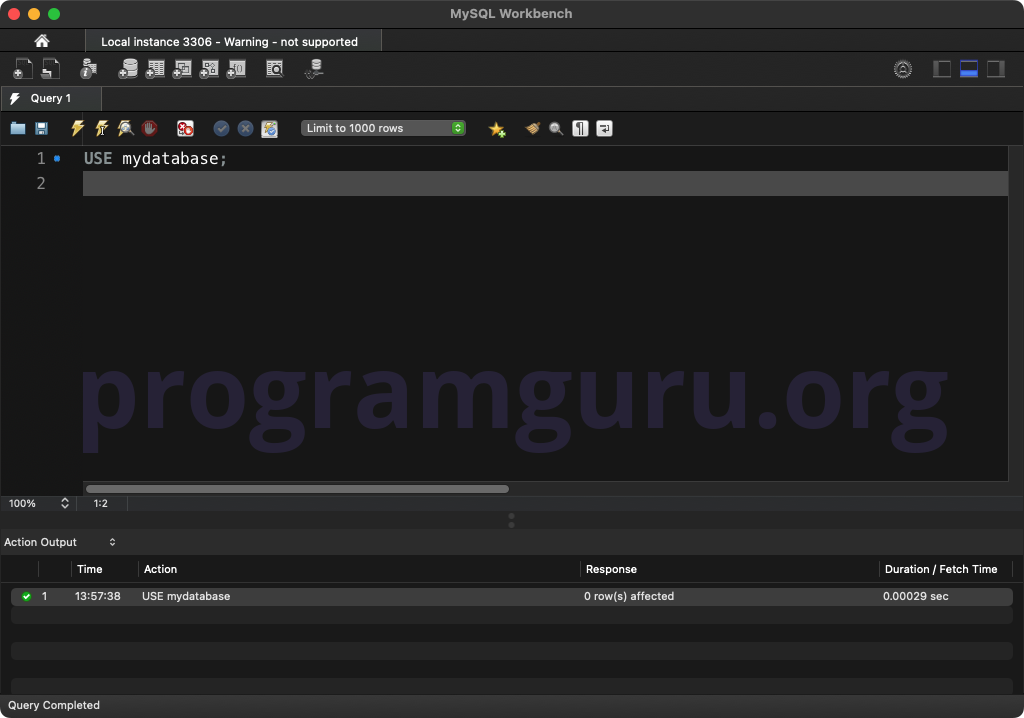
Step 2: Creating a Table
Create a table to work with:
CREATE TABLE employees (
id INT AUTO_INCREMENT PRIMARY KEY,
first_name VARCHAR(50) NOT NULL,
last_name VARCHAR(50) NOT NULL,
department VARCHAR(50),
salary DECIMAL(10, 2)
);
This query creates a table named employees with columns for id, first_name, last_name, department, and salary.
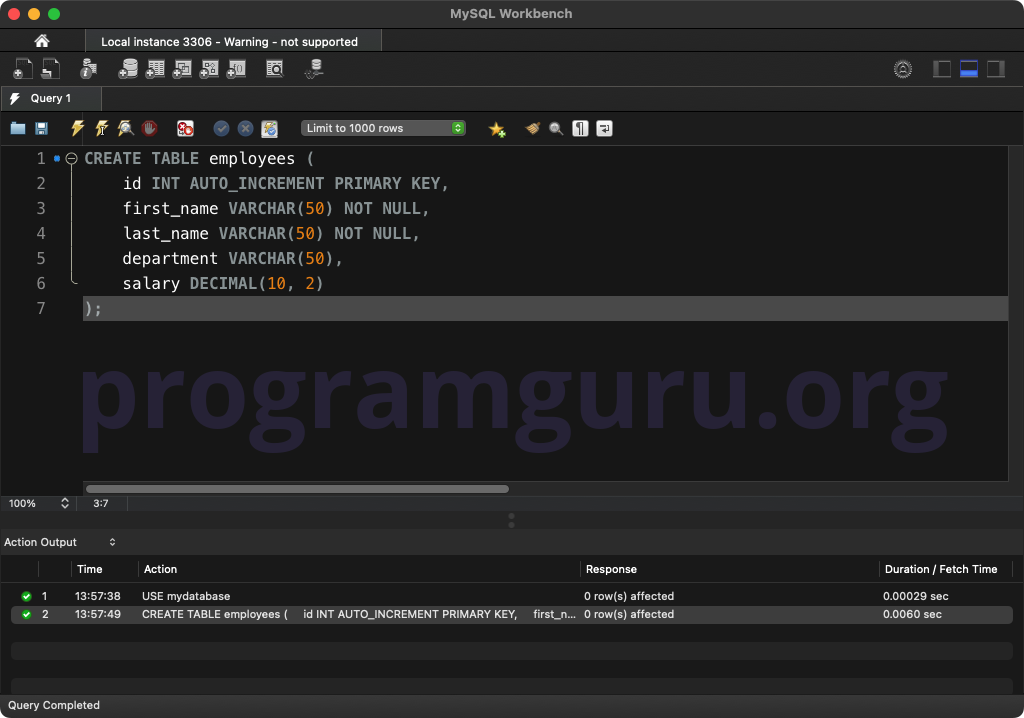
Step 3: Inserting Initial Rows
Insert some initial rows into the table:
INSERT INTO employees (first_name, last_name, department, salary)
VALUES ('John', 'Doe', 'HR', 50000.00),
('Jane', 'Smith', 'IT', 60000.00),
('Jim', 'Brown', 'IT', 55000.00),
('Jake', 'White', 'HR', 52000.00),
('Jill', 'Green', 'Marketing', 45000.00);
This query inserts five rows into the employees table.
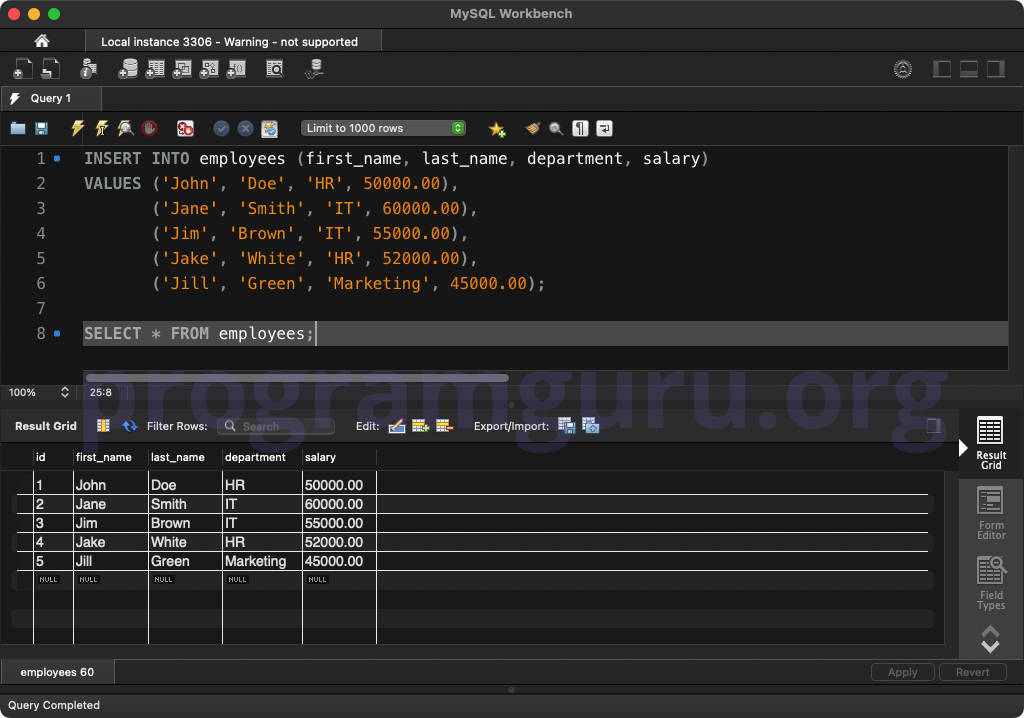
Step 4: Using Equal To Operator with WHERE Clause
Use the = operator to filter records based on a condition:
SELECT *
FROM employees
WHERE department = 'IT';
This query retrieves all columns from the employees table where the department is equal to 'IT'.
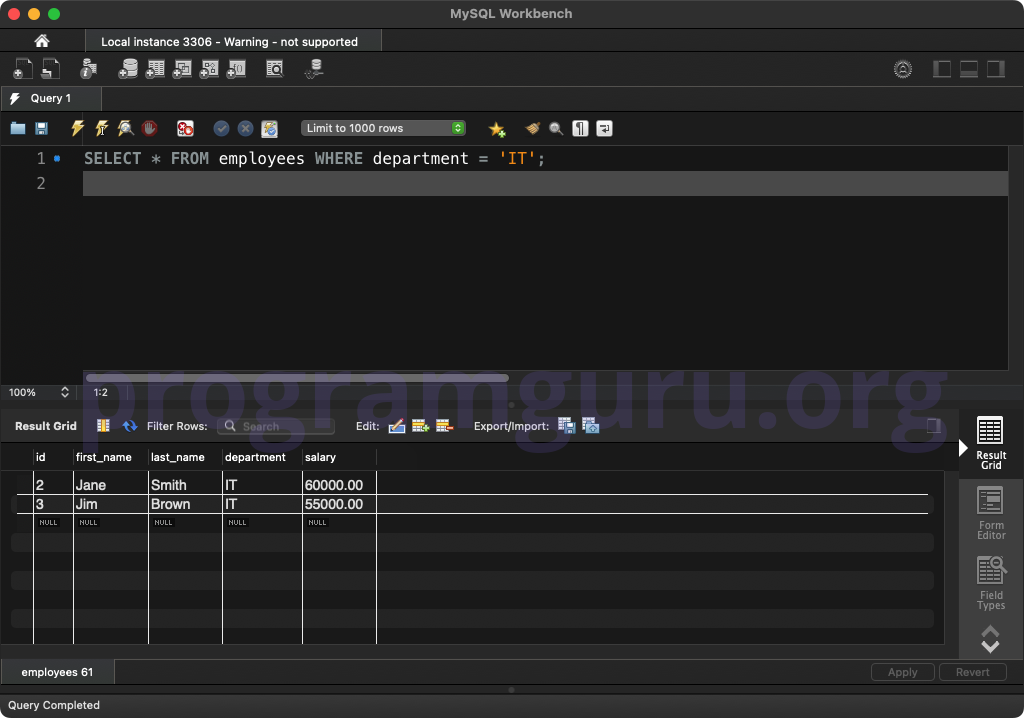
Step 5: Combining Equal To with AND Operator
Use the = operator with the AND operator to filter records based on multiple conditions:
SELECT *
FROM employees
WHERE department = 'HR' AND salary = 52000.00;
This query retrieves all columns from the employees table where the department is 'HR' and the salary is equal to 52000.00.
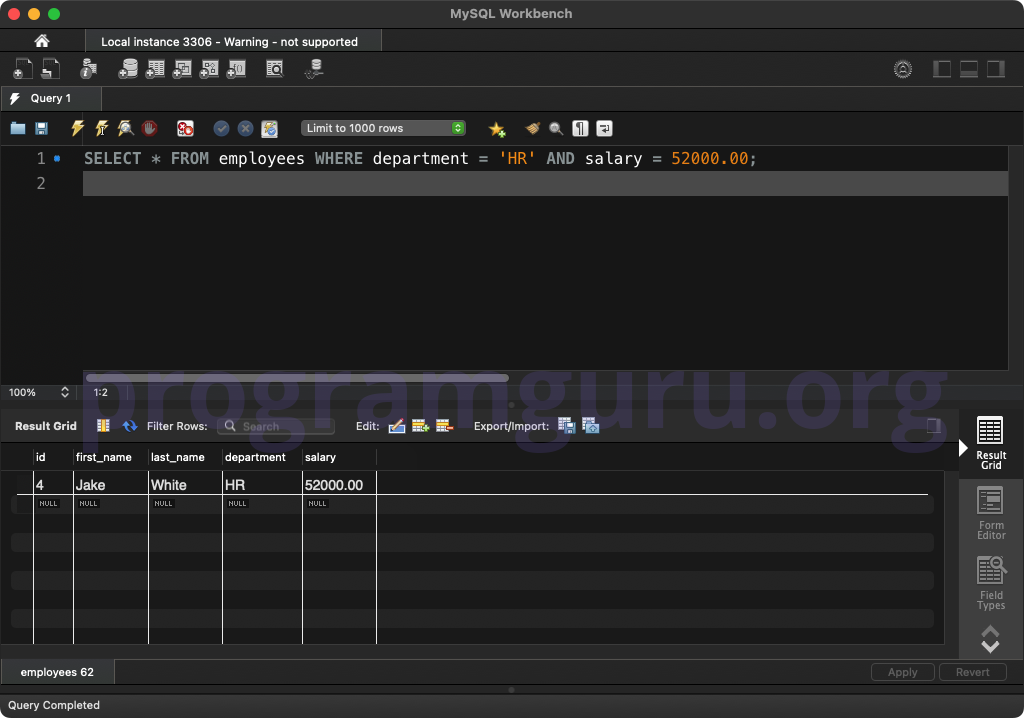
Step 6: Using Equal To with Multiple Columns
Use the = operator with multiple columns:
SELECT first_name, last_name
FROM employees
WHERE department = 'Marketing' AND salary = 45000.00;
This query retrieves the first_name and last_name columns from the employees table where the department is 'Marketing' and the salary is equal to 45000.00.
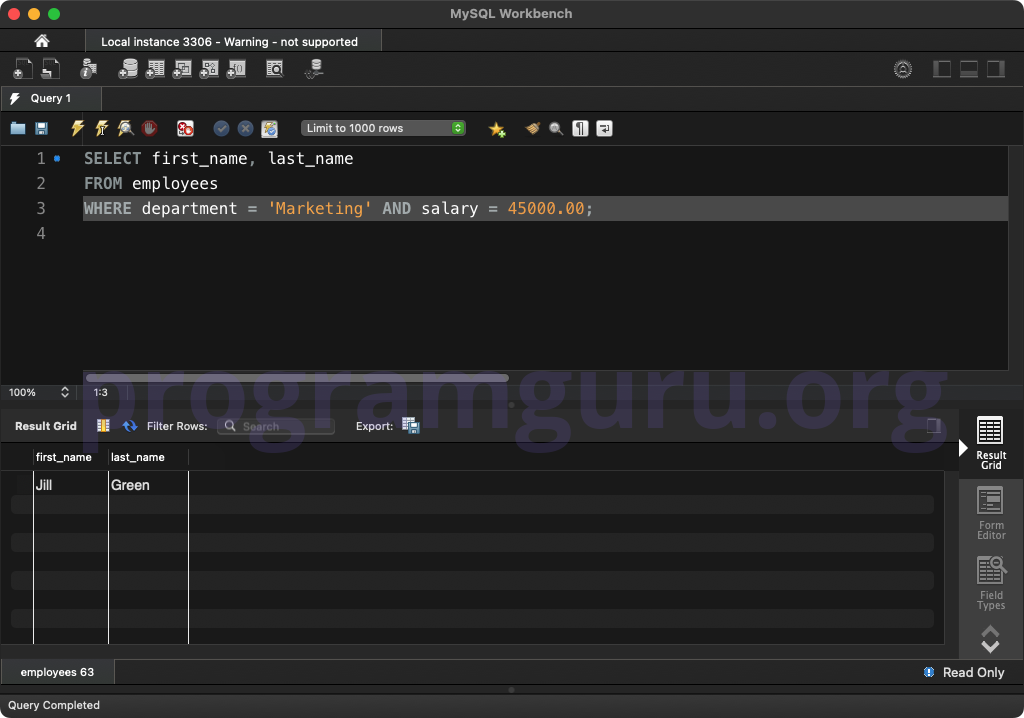
Conclusion
The MySQL = operator is a powerful tool for filtering records based on a comparison condition. Understanding how to use the = operator is essential for effective data querying and analysis in MySQL.