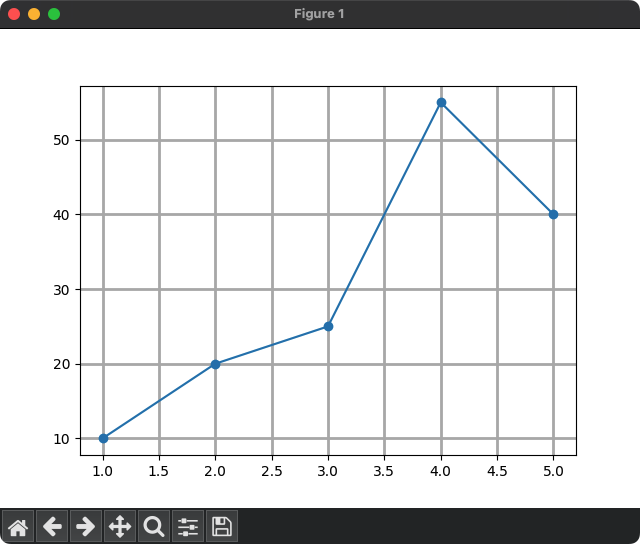Matplotlib - Grid Line Width
Matplotlib - Grid Line Width
In Matplotlib, you can choose a specific line width for the grid.
To set a specific line width for the lines in grid, call the grid() function from matplotlib.pyplot and pass required line width (float) value as the argument for the linewidth parameter.
linewidth parameter accepts a floating point value. The default value of line width is 0.5.
For example, plt.grid(linewidth=2.0) displays the grid with a line width of 2.0 units, which is four times the default line width.
import matplotlib.pyplot as plt
plt.grid(linewidth=2.0)Examples
1. Grid line width of 2.0 in Matplotlib
In the following program, we shall set the grid line width to 2.0.
Python Program
import matplotlib.pyplot as plt
# Example data
x = [1, 2, 3, 4, 5]
y = [10, 20, 25, 55, 40]
# Plot the data
plt.plot(x, y, marker='o')
# Grid with specific line width
plt.grid(linewidth=2.0)
# Show the plot
plt.show()Output