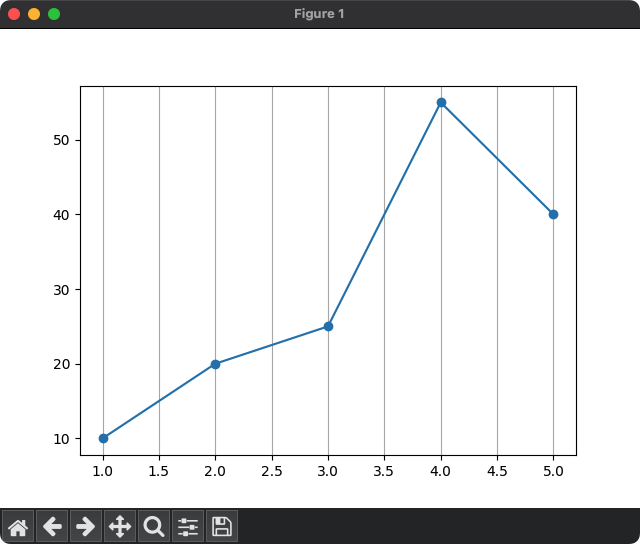Matplotlib – Display grid only along X-axis
In Matplotlib, you can choose to display only the grid along the X-axis.
To display grid only along the X-axis, call the grid() function from matplotlib.pyplot and pass 'x' as the argument for the axis parameter. For example, plt.grid(axis='x') displays the grid only along the X-axis.
import matplotlib.pyplot as plt
plt.grid(axis='x')Example for Grid along X-axis
In the following program, we shall display a plot with a line, and display grid along only X-axis using grid() function.
Python Program
import matplotlib.pyplot as plt
# Example data
x = [1, 2, 3, 4, 5]
y = [10, 20, 25, 55, 40]
# Plot the data
plt.plot(x, y, marker='o')
# Add a grid to the plot only along X-axis
plt.grid(axis='x')
# Show the plot
plt.show()Output