Matplotlib plot() – Marker edge color
To set a specific color for the edge of markers in the plot, you can use the markeredgecolor or mec(short for markeredgecolor) parameter of the plot() function.
For example, let us set red color for the edge of markers using predefined short color value,
plt.plot(x, y, mec = 'r')'r' for red.
You can also use Hex color like #78FF99, in RGB format, for the marker edge.
plt.plot(x, y, mec = '#FF0000')1. Set marker edge color to red using short color value
In the following program, we set the marker edge color to red using the short color value 'r' for the mec parameter of plot() function.
Python Program
import matplotlib.pyplot as plt
# Example data
x = [1, 2, 3, 4, 5]
y = [2, 3, 5, 7, 11]
# Plot points with Red marker edge color
plt.plot(x, y, 'o', mfc = 'r')
# Customize plot
plt.title('Plot of Points')
plt.xlabel('X-axis Label')
plt.ylabel('Y-axis Label')
# Show the plot
plt.show()Output
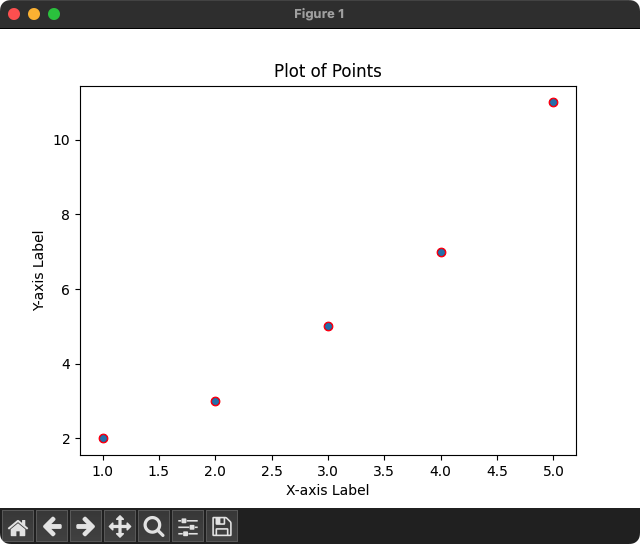
The following table provides other short color values and the color name.
| Short Color Value | Color name |
|---|---|
| ‘r’ | Red |
| ‘g’ | Green |
| ‘b’ | Blue |
| ‘c’ | Cyan |
| ‘m’ | Magenta |
| ‘y’ | Yellow |
| ‘k’ | Black |
| ‘w’ | White |
2. Set marker edge color to red using Hex color value
In the following program, we set the marker edge color to black using the Hex color value '#000000' for the mec parameter.
Python Program
import matplotlib.pyplot as plt
# Example data
x = [1, 2, 3, 4, 5]
y = [2, 3, 5, 7, 11]
# Plot points with Black color (in Hex) for Marker Edge
plt.plot(x, y, 'o', mec = '#000000')
# Customize plot
plt.title('Plot of Points')
plt.xlabel('X-axis Label')
plt.ylabel('Y-axis Label')
# Show the plot
plt.show()Output
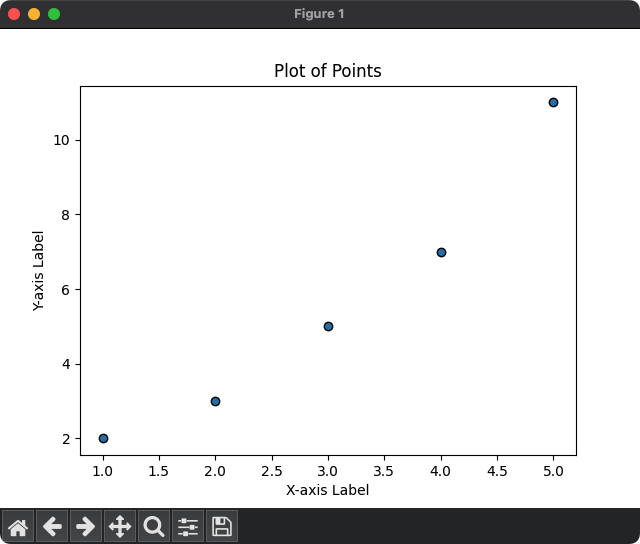
Hex color gives you a fine tuning of the Red, Green, and Blue color channels for selecting a specific color of your requirement.