Tkinter Entry - Left align text
Tkinter Entry - Left align text
In Tkinter, you can left align the text entered in the Entry widget, using justify parameter, as shown in the following screenshot.
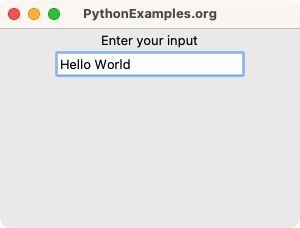
To left align the text in an Entry widget in Tkinter, set the justify parameter to "left" when creating Entry using tk.Entry().
For example, the following code creates an Entry widget with left aligned text.
tk.Entry(window, justify="left")In this tutorial, you will learn how to left align the text in an Entry widget, with examples.
Examples
1. Left align text in Entry widget
In this example, we create a basic Tk window with an Entry widget. We left align the text in this Entry widget.
Python Program
import tkinter as tk
# Create the main window
window = tk.Tk()
window.title("PythonExamples.org")
window.geometry("300x200")
label = tk.Label(window, text="Enter your input")
label.pack()
# Create an Entry widget with text aligned left
entry = tk.Entry(window, justify="left")
entry.pack()
# Run the application
window.mainloop()Output
Output in Windows
Output in MacOS
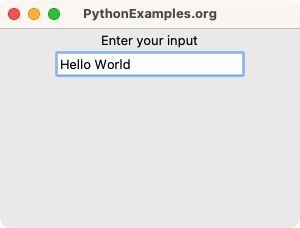
Summary
In this Python Tkinter tutorial, we have seen how to left align the text in an Entry widget in Tkinter, with examples.