Tkinter Label - Wrap Text
Tkinter - Wrap text in Label widget
In Tkinter, you can wrap the text in a label widget to specific screen units.
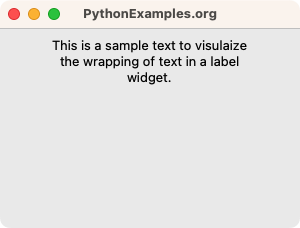
To wrap the text in a label widget to specific screen units in Tkinter, call specify required number of screen units for the the wraplength parameter while creating the Label widget using tk.Label().
tk.Label(window, wraplength=200, text="")In this tutorial, you will learn how to wrap the text in a label widget in Tkinter, with an example program.
Example
Consider a simple use case where you would like to display some large text in a Label widget, and wrap the text in a length of 200 screen units.
Python Program
import tkinter as tk
# Create the main window
window = tk.Tk()
window.geometry("300x200")
window.title("PythonExamples.org")
window.configure(padx=5, pady=5)
label = tk.Label(window, wraplength=200, text="This is a sample text to visulaize the wrapping of text in a label widget.")
label.pack()
# Run the application
window.mainloop()Output in Windows
Output in MacOS
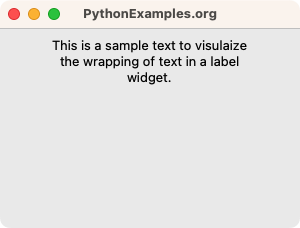
Summary
In this Python Tkinter tutorial, we learned how to wrap the text in a Label widget in Tkinter, with examples.