Tkinter Window Example
Tkinter Window Example
In Tkinter, you can create a window using Tk class of tkinter package.
First things first, import tkinter package.
import tkinter as tkNow, let us create a Toplevel widget, say window, using Tk class.
window = tk.Tk()We have the window. Let us call the mainloop() of Tk. mainloop() is kind of a indefinite loop to display the window until the window is closed.
window.mainloop()Let us bring all the above pieces together to create our first program of creating a window using tkinter. This example is as simple as it can get.
Python Program
import tkinter as tk
# Create the main window
window = tk.Tk()
# Run the application
window.mainloop()Output window in Windows
Output window in MacOS
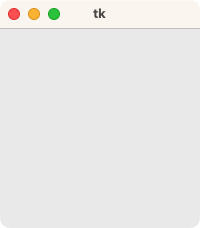
Summary
In this Python Tkinter tutorial, we learned how to display a window using Tkinter, with examples.