How to get all the next sibling elements in Selenium Python?
Selenium Python - Get all the next sibling elements
In this tutorial, you will learn how to get all the next sibling elements of a given element, in Selenium Python.
To get all the next or following sibling elements of a given element in Selenium Python, call the find_elements() method on the given element and pass By.XPATH for by parameter, and 'following-sibling::*' for the value parameter in the function call.
following-sibling::* represents all the following or next sibling elements for a given element.
If myelement is the WebElement object for which we would like to find all the next sibling elements, the code snippet for find_elements() method is
myelement.find_elements(By.XPATH, "following-sibling::*")The above method call returns a list of WebElement objects containing the sibling elements next to the given element.
Example
In this example, we shall consider loading the webpage at URL: /tmp/selenium/index-20.html. The contents of this HTML file is given below. The web page contains a parent div with four children divs.
<html>
<body>
<h1>Hello Family</h1>
<div id="parent">
<div id="child1">This is child 1.</div>
<div id="child2">This is child 2.</div>
<div id="child3">This is child 3.</div>
<div id="child4">This is child 4.</div>
</div>
</body>
</html>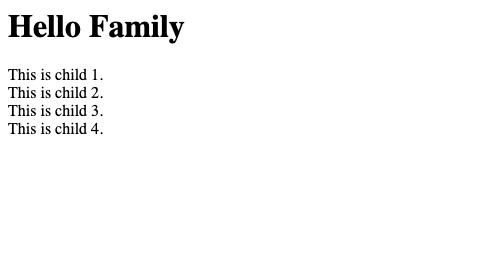
We shall take the child div div#child2 as our WebElement of interest, find all of its next sibling elements, and print them to standard output. From the HTML page, #child3 and #child4 are the next sibling elements of #child2.
Python Program
from selenium import webdriver
from webdriver_manager.chrome import ChromeDriverManager
from selenium.webdriver.chrome.service import Service as ChromeService
from selenium.webdriver.common.by import By
# Setup chrome driver
driver = webdriver.Chrome(service=ChromeService(executable_path=ChromeDriverManager().install()))
driver.set_window_size(500, 400)
# Navigate to the url
driver.get('/tmp/selenium/index-20.html')
# Get the div element you are interested in
mydiv = driver.find_element(By.ID, 'child2')
# Get next sibling of mydiv
next_siblings = mydiv.find_elements(By.XPATH, "following-sibling::*")
# Print the next siblings
for sibling in next_siblings:
print("\nNext Sibling")
print(sibling.get_attribute('outerHTML'))
# Close the driver
driver.quit()Output
Next Sibling
<div id="child3">This is child 3.</div>
Next Sibling
<div id="child4">This is child 4.</div>Summary
In this Python Selenium tutorial, we have given instructions on how to find all the next sibling elements of a given web element, with the help of an example program.