Get the selected radio button in Selenium - Python Examples
Selenium Python - Get the selected radio button
In this tutorial, you will learn how to get the selected radio button in a group of related radio buttons using Selenium in Python.
To get the selected radio button in Selenium Python, find the radio button in the group which has been checked using XPath expression. Once you've located the selected radio button, you can get the value of the radio button.
In the following code snippet, we get the selected radio button from a radio buttons group with name 'radio-group-name' is
radio_button = driver.find_element(By.XPATH, "//input[@type='radio' and @name='radio-group-name' and @checked]")In the above XPath expression
//inputreturns all the elements with input tag.@type='radio'filters only those elements that are radio buttons.@name='radio-group-name'filters only those radio buttons whose name attribute has a value equal to'radio-group-name'.@checkedfurther filters only those radio buttons that are checked.driver.find_element()returns the first radio button from the filtered list.
You can get the value of the radio button using the following code.
selected_value = radio_button.get_attribute("value")Example
In this example, we shall consider loading the webpage at URL: /tmp/selenium/index-17.html. The contents of this HTML file is given below.
The webpage has a radio button with value="Mathematics" that has already been checked in the HTML using checked attribute.
index.html
<html>
<body>
<h3>My Favourite Subject</h3>
<form action="">
<input type="radio" id="physics" name="fav_subject" value="Physics">
<label for="physics">Physics</label><br>
<input type="radio" id="mathematics" name="fav_subject" value="Mathematics" checked>
<label for="mathematics">Mathematics</label><br>
<input type="radio" id="chemistry" name="fav_subject" value="Chemistry">
<label for="chemistry">Chemistry</label>
</form>
</body>
</html>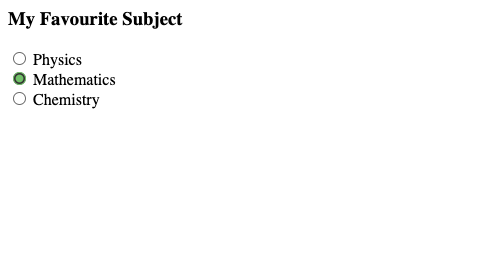
In the following program, we initialize a webdriver, navigate to the specified URL, and get the radio button with name equal to "fav_subject" and attribute checked. We shall print the value of the selected radio button to standard console output.
Python Program
from selenium import webdriver
from webdriver_manager.chrome import ChromeDriverManager
from selenium.webdriver.chrome.service import Service as ChromeService
from selenium.webdriver.common.by import By
# Setup chrome driver
driver = webdriver.Chrome(service=ChromeService(executable_path=ChromeDriverManager().install()))
# Navigate to the url
driver.get('/tmp/selenium/index-17.html')
# Get the selected radio button
radio_button = driver.find_element(By.XPATH, "//input[@type='radio' and @name='fav_subject' and @checked]")
# Get the value of selected radio button
selected_value = radio_button.get_attribute("value")
print("Selected radio button :", selected_value)
# Close the driver
driver.quit()Output
Selected radio button : MathematicsSummary
In this Python Selenium tutorial, we have given instructions on how to get the selected radio button, and print its value, with an example.